
Share this article
Share this article
Nowadays, the situation has drastically increased the volume of online video meetings for professional and personal purposes. First, the internet network quality improvements allow much more flexibility and accessibility to online explainer video conversation. Additionally, the democratization of new technologies gives access to modern and powerful communication devices to the majority of the population. Finally, the pandemic situation has led companies to pivot to remote work, which has created a new need for distant collaboration. That is why it is becoming vital for everybody to embrace the rise of online video meeting or conferencing.
Furthermore, online interactions have transformed from online chatting and forum discussions to video meetings. The quality of the image during a call allows you to use the video for very common everyday calls with friends and family, but also for very important meetings with colleagues or for job interviews. A 5G connection allows accessing very high-quality images from all around the world, being inside, outside, underground, or in the air.
However, those new interactions also came with new norms and standards. It is more than crucial to get used to these new forms of communication and their rules. Thereby, some important steps have to be respected, some are just redesigned variations from face-to-face meetings, such as sharing a coffee face to face with a virtual coffee app, but some are totally new and need to be assimilated.

When you organize an online video meeting, forget about the place of the meeting. You don’t need a meeting room anymore, nor do you need to calculate the time it will take you to get to the meeting location. However, things are not as easy as they seem. You should also take into consideration the web solution used to host a meeting. Many options are available, it is important to clearly define the objectives of the reunion.
You can now schedule a call in advance and invite all meeting participants at once. You can choose to schedule a recurring call (every day, week, month etc…). This is very useful when you know that you will need a recurrent conversation with your team regarding an issue, a follow-up, or an inspection. The meeting is then added to your interlocutors’ calendars automatically.
Once you have notified all the participants, it is time to get prepared for the meeting. And the sooner, the better, if you want to avoid any mistakes or oversights.
Keep in mind that during most online video meetings, you cannot give a document hand-to-hand on the spot. However, there are some specific software allowing you to share documents (GIF, images, pdf) directly during the call, but also beforehand. You can even add the documents to the video meeting whenever you want. Your interlocutors can then access them and review them in preparation of the call, and you know for sure that your meeting is already good to go in advance. No need for last-minute preparation apart from arranging the view behind you.
Right before the meeting, it is important to make sure that you have a sufficient internet connection quality. There are different ways of testing your quality such as using the pre-call quality measurement functionality or using a quality connection website.
If you feel that your internet connection is really poor, and you fear that your video or microphone qualities are going to be very low, you can use a 3G or 4G key, or share your phone’s connection with your computer.
The video is very important to display presentations to your meeting guests or to share more emotions. But don’t forget that you can also take snapshots or send pictures of what you want to show directly in the chat or in the document module for instant feedback and brainstorming. Remember to upload an avatar or a picture of yourself to have a more human conversation during the online video meeting. Don’t forget that it’s always nice to put a face to an email address.
One big difference between a face-to-face and a video meeting is how you can take notes. A video meeting is easy to record. You must tell all the participants that the meeting will be recorded for obvious GDPR requirements. But if everybody accepts to be recorded, it is then very easy to share the information with other people, as well as analyze the key points from the meeting.
Video recordings are real assets for a company. You can use them for training purposes for example. Any new member of your team can watch a video of a colleague performing an important or delicate task anytime he or she wants. This is very useful in the construction, medical, or industrial sectors where the tasks can be very sensitive. A new employee can be coached live by an expert from anywhere in the world with direct instructions. The online visual meeting becomes a multitasking tool for your team as the video can also be shared for human resources purposes. The scope is limitless.

One other big advantage of digital visual communication is the ability to save the archive of a call which includes the participants, the duration, the meeting feedback, as well as the video itself. This meeting then becomes part of the project management core thanks to all the information the participants shared at any step of the process.
This new way of sharing information allows the company or the project member to have a totally new knowledge management system. Each call can be saved into a CRM directly with all the important information. This is a real game changer for the implementation of next steps and follow-ups.
To conclude, the video has drastically impacted the way we conduct meetings. It becomes almost normal to organize meetings with friends, family members, colleagues, or even total strangers through online video solutions. The norms have changed, and there are new practices created by new possibilities that had never been imagined during physical meetings. It is certain that we cannot replace human contact, but access to a higher internet connection and performing communication device are allowing us to democratize online video meetings to better share information, reduce displacement time, and decrease costs.
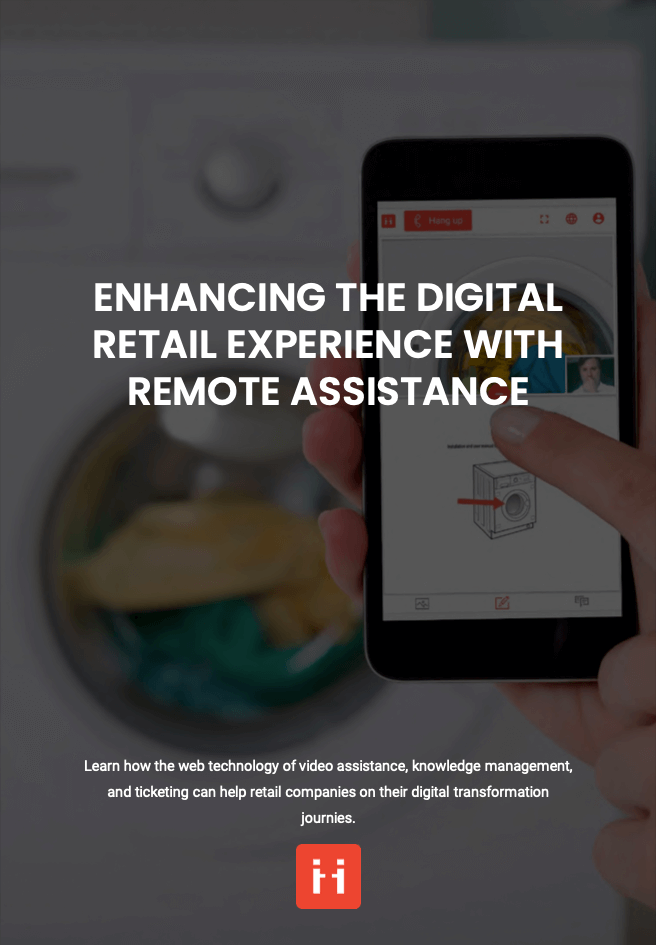
Free E-book available now!