
Share this article
Share this article
A remote help desk is an online support system where users or customers can contact desk employees who are available to provide customer support from a distance. These desk technicians are often working from a call center that may provide remote support for one or several products or services. The help desk system allows support agents to quickly switch from one incoming call to another in order to rank well on call center KPIs like average handle time (AHT), first call resolution (FCR), net promoter score (NPS), and average wait time.
Desk support is technical assistance provided by agents to customers to help them solve any complex problems or questions that they may have. The desk analysts may work full or part-time providing technical support while also ensuring positive customer service practices to leave customers satisfied. Oftentimes, people may refer to help desks as tech support, but tech support is usually more closely related to IT problems, while help desks can refer to any complex problem.

Experts and customers can carry out this remote work thanks to the technical troubleshooting skills of the agents, who can accurately and efficiently diagnose and resolve technical problems from a distance. It is difficult to explain complex processes, and it takes a good help desk to be able to successfully guide the customer through identifying and resolving the problem.
Customers or software users who encounter problems or blockages that prevent them from continuing to use technical products and services can contact remote help desks for assistance. This could be an individual customer, a company, or another IT professional that needs assistance.
The people that need assistance from help desks have a wide range of technical capabilities. Some may need to talk to one of the support team members who can use remote access to take control of the person’s computer if they are overwhelmed by technology. Others that contact the service desk have a deep understanding of technology, yet have simply come across a problem that they are unable to resolve on their own.
Sometimes, performing remote diagnostics and troubleshooting is not possible due to the complexity of the situation or the inability of the customer to properly describe the situation. One solution that remote help desks can use is video assistance tools. Video assistance goes beyond simple video conferencing by integrating more complex and collaborative tools that allow call participants to resolve complex problems at a distance that would not otherwise be able to be resolved with a simple phone or video call.
Tools like ViiBE offer in-call functionalities such as screen sharing, document sharing, an AR laser pointer, and a collaborative whiteboard space to annotate a blank canvas in addition to any documents sent or snapshots taken. ViiBE also includes the ability to record calls and add additional information to tickets both before and after the call(s) in order to build a more complete knowledge base for employees and trainees.
It’s important to choose tools that are open from an IT perspective so that they can easily be integrated into existing systems. This is especially important in omnichannel contact centers that integrate a variety of types of communication through which people with questions can reach out to the agents.
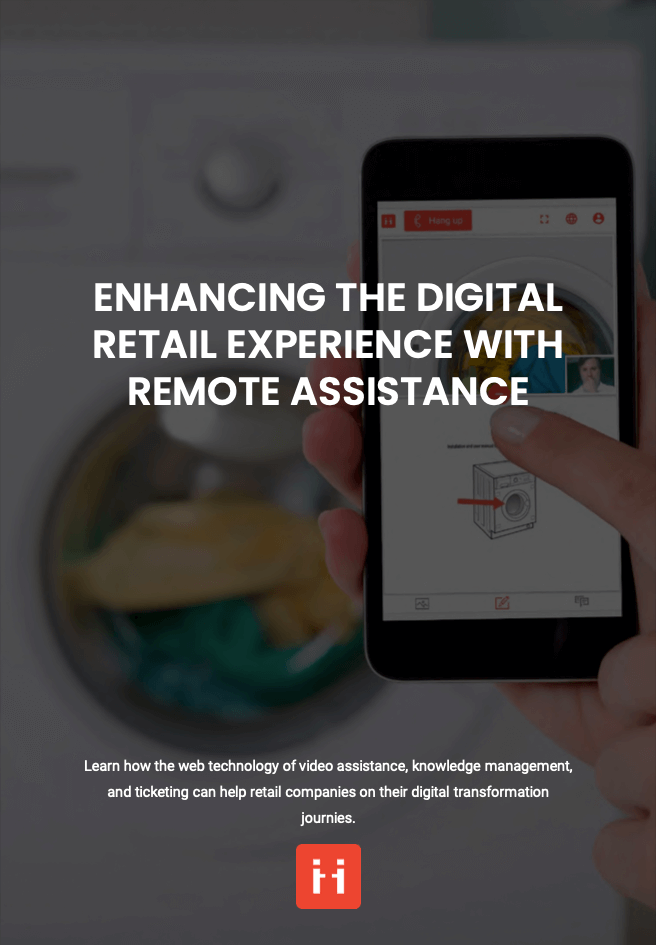
Free E-book available now!