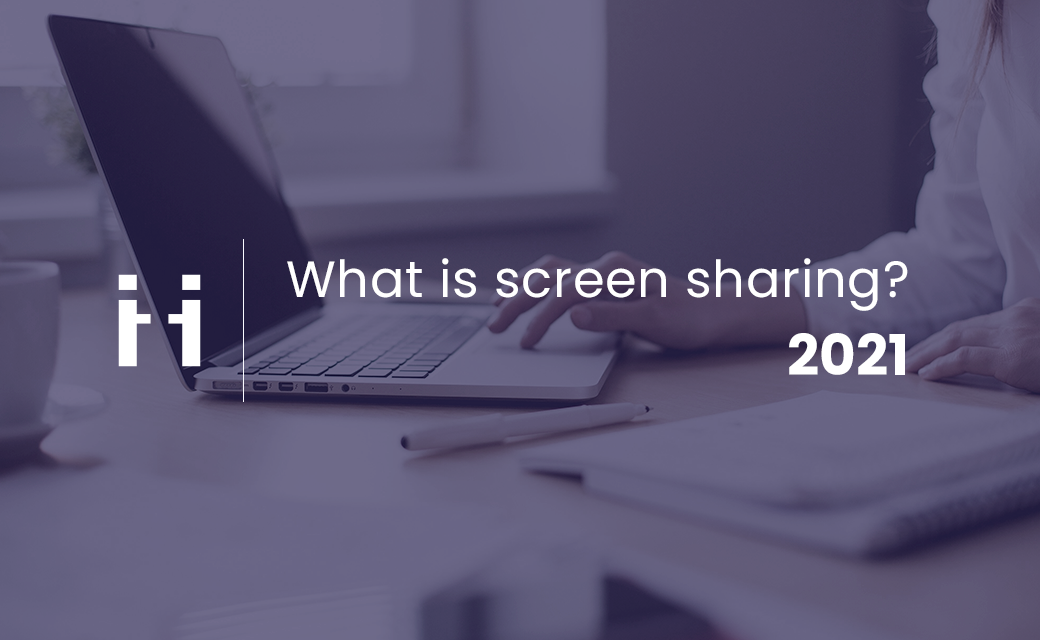
Share this article
Share this article
Some types of customer service issues, such as IT support, are difficult to describe over the phone. In these cases, it is easier to show the customer support agent what is going on. Screen sharing has made computer problems easier to troubleshoot by sharing the computer screen in real-time with the IT support agent. For a long time, this required downloading and connecting to screen share software. Now, new options are making screen sharing more effortless than ever.
Screen sharing is also becoming common in video call applications. So what is screen share exactly, and how does it work?
There is a distinction between remote desktop and web browser-based screen sharing software. Remote desktop software often requires sharing access to files and downloading software. This desktop sharing software opens in its own application window to begin sharing a computer’s screen. For example, a customer can demonstrate the software issue they are experiencing to the support agent directly. A remote desktop generally allows the other person to control a computer remotely. Remote access helps diagnose and fix IT support problems but can pose a security risk in some cases.
In contrast, there is an increasing number of web browser-based tools with screen sharing capabilities. Most video conferencing web apps now support screen sharing during video calls. ViiBE’s video call web app also includes a screen sharing feature. These tools work on any web browser, whether you’re using Windows, macOS, or a smartphone device.
Screen sharing is when someone shares access to their computer screen with someone else, remotely. The other users can see the screen and real-time activity of the person who is sharing their screen. This feature is useful for situations where people have to give virtual presentations or during online meetings. Screen sharing saves time during meetings, so everyone can view the same document at once and at the same pace, without having to send it around.
Screen sharing is a remote collaboration tool that allows a video or audio call participant to show their computer screen and all real-time actions to everyone else in the call. Screen sharing software is the technology behind this tool, and there are several methods that allow people to share their screens with other collaborators. This remote tool is also sometimes referred to as desktop sharing.

Remote desktop screen sharing has been around for a long time, but it still has some security disadvantages. Granting remote access to an unknown person opens your computer up to vulnerabilities. Unexpected phone calls or pop-up ads are common tactics used by scammers to find their next victim. Scam victims receive a request to install software or share sensitive information. The scammer then uses remote access screen share software to prey on their victims.
The US Federal Trade Commission provides expert advice on spotting and avoiding IT scams. While remote desktop software is helpful for IT support, be aware that it is also used for identity theft or other scams.
On the other hand, web browser-based apps that enable screen sharing have built-in security advantages and are generally more secure than standalone applications. Apps running on the WebRTC standard use encryption methods for security and cannot access files, microphones, or cameras without the user’s explicit permission. ViiBE runs on this technology to let you video chat and screen share securely from any device.
Typically, to share one’s screen on video conferencing or video assistance platforms, there will be an icon that users can click when they want to display their screen to the other call participants in real-time. The user can then select which screen to share. The other call participants will immediately be able to view whatever the screen sharer is showing. To stop sharing, the user usually just has to return to the tab or window with the call and click on the same icon.

1. ViiBE – yes, we’re biased, but we have lots of great features to improve remote collaboration, including screen sharing.
2. Microsoft Teams
3. Zoom
4. Google Meet
5. Slack
When choosing which platform to use, you should also consider which are the most secure. For example, ViiBE provides a unique platform for each client, Each domain is watertight and the technology has passed numerous penetration tests so customers can rest assured that their data will be secure.
Alternatives to screen sharing like co-browsing are becoming more common. Co-browsing is installation-free, which removes the possibility of installing malicious software that will infiltrate a computer’s file system. Co-browsing does have some limitations and is mainly limited to sharing a web browser screen. Co-browsing has some built-in protections for users because it does not require full access to the computer’s system. Many co-browsing solutions use secure WebRTC technology. Some web apps can mask sensitive information on the screen, like credit card numbers.
ViiBE allows customers to communicate with customer support agents via video chat, including sharing their computer screen or mobile device. Its file-sharing functionality makes it easy to send documents and photos. ViiBE’s solution includes a screen recording of the entire call if the participants’ settings allow for that. These recordings are accessible in the knowledge management tool. Constant access to past interactions facilitates follow-up communication and quality control.
Additionally, ViiBE requires no installation. All you need is a simple URL web link. It works just as well on smartphones (iOS, Android) or computer operating systems (Windows, macOS, or Linux.) The support agent cannot control the customer’s system, so the customer retains control over their files. Instead, the support agent can draw on top of the screen share and use a pointer to highlight anything important. ViiBE works well with existing co-browsing solutions, customer service management platforms, and call center software.
Desktop sharing is a customer support strategy that allows agents to remotely access the computer or mobile device of a customer from a separate device. Using tools such as a VNC (Virtual Networking Client), support agents can remotely view or control a customer’s live desktop. Desktop sharing is also sometimes called screen sharing.
How to share your desktop depends on which app or program you use, but generally there are a few similar steps.

There are several types of desktop sharing software available depending on the features that you need.
ViiBE is a visual support tool with various remote collaboration, online meeting, and screen sharing features available. This solution offers real-time vocal and video feeds and allows all call participants to access its tools and desktop sharing features.
Now that more and more transactions are conducted online, customers expect the same level of service as in a retail store. Over 50% of customers surveyed by Zendesk found that customer experience became more important to them in the past year. Screen sharing, co-browsing, and video chat are some of the tools helping to bring customer service up to their expectations.
ViiBE’s omnichannel support makes your customer service more adaptable to customer needs by giving them the choice of video, text, or voice chat. For IT support, tools like ViiBE improve customer service and track employee performance. ViiBE sends a short survey at the end of each call and immediately updates key performance indicators for your support agents based on responses. ViiBE’s solutions are adaptable to your company’s needs, whether big or small. You can plug ViiBE into your existing software or build a custom virtual call center.
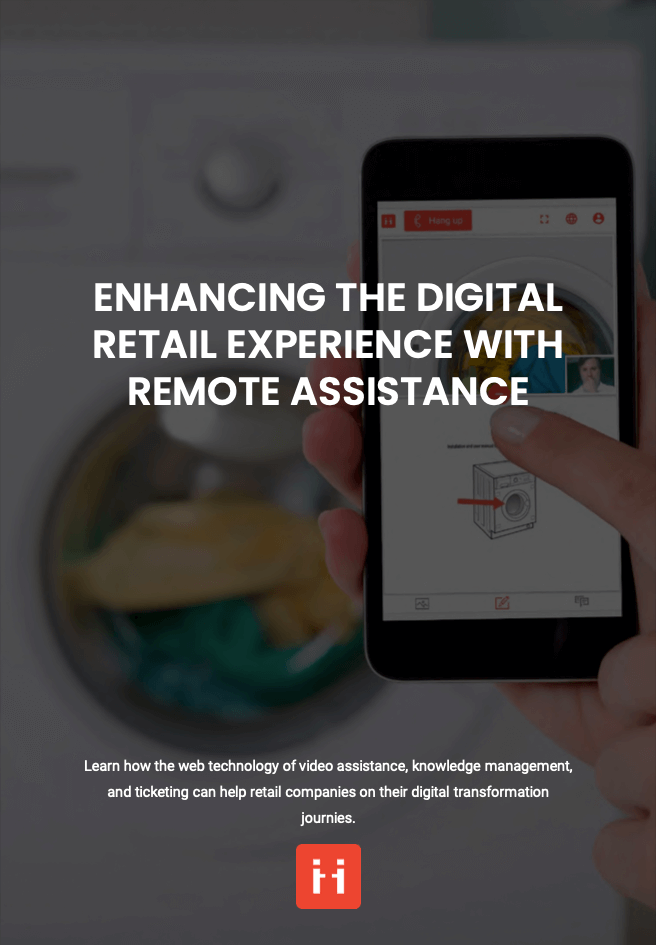
Screen sharing was once the standard for IT support, but now it is being replaced by WebRTC based web apps for most use cases. Unless the other person needs to take control of the computer, web apps still allow screen sharing without the hassle of downloading software. Screen sharing is one of the many tools that make ViiBE an excellent choice for customer service.
ViiBE has proven its worth for companies like air conditioning manufacturer Daikin. Daikin improved their Net Promoter Score by 43% while reducing trips on-site while using ViiBE’s web app. If you’re looking for a customer-service-focused video call platform that supports screen sharing, look no further than ViiBE
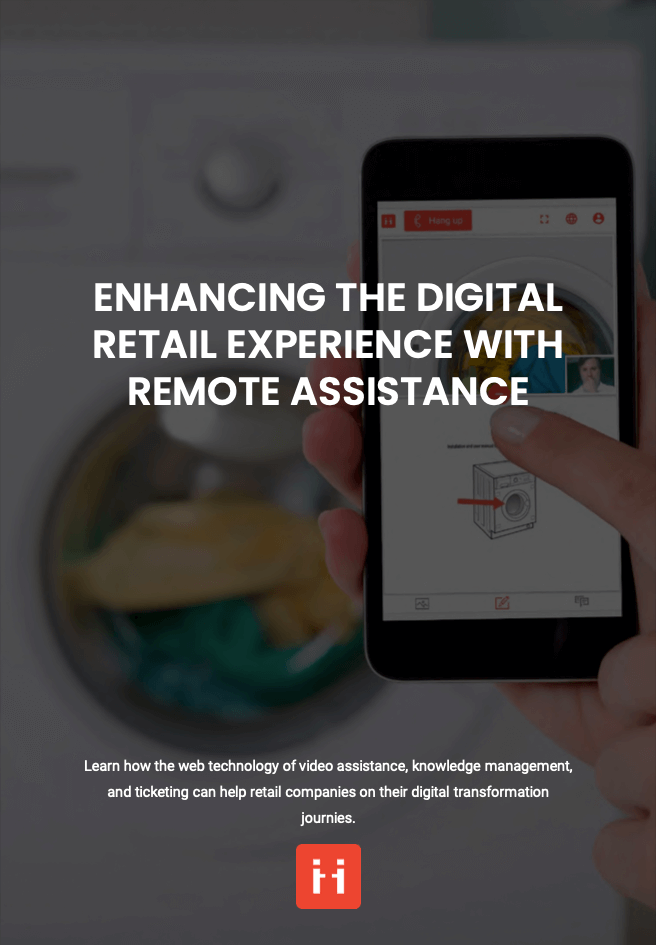
Free E-book available now!