
Share this article
Share this article
Microsoft Dynamics has integrated ViiBE into its market, enabling its users to directly download ViiBE’s remote video support solution to enhance their file sharing process in Microsoft Dynamics. Companies need to exchange incoming and outgoing files securely, quickly, and without size restrictions. Microsoft Dynamics users sharing files among colleagues, suppliers, partners, or customers has become a real challenge. With ViiBE, Microsoft Dynamics can transfer files very efficiently in your CRM system.
There are many limitations when looking for an enterprise file transfer solution. Employees must use many software products, and it is difficult to transfer information between team members. The Microsoft Dynamics toolkit is a great way to organize different topics according to the goals and needs of each team, but sharing information between teams with different organizational structures and goals can be difficult. With ViiBE’s visual support solution built into Microsoft Dynamics, transferring files has never been easier.
You can directly add anyone to a ticket in your CRM, and access from video call archives, comments, conversation schedules, comments at the end of participation, and of course all the information archived in the ticket in the document. In this way, it becomes very easy to share diverse information with colleagues, which is very useful among all teams in the company.

During a ViiBE call in Microsoft Dynamics, all collaborators can share documents or use their cameras to take snapshots. This is especially useful when you are trying to solve a problem at the moment, and you want to document how you solved the problem in the past. That is why it is very useful to add notes to images, snapshots, or documents while sharing comments between collaborators during a call.
You can highlight the information that is useful for each specific situation and save it in the collaborator’s file. You can then access specific and related content, which may be the exact information you or your colleagues may need in the future when the same problem occurs. Enlarged images with annotations, drawings, and comments, as well as recorded videos, can give you a good idea of how the problem was solved.
The best part of this feature is that you only need to add these files to the ViiBE ticket in Microsoft Dynamics to transfer these files to your colleagues, managers, or partners. They can then choose to view the document on their phone, tablet, or computer and decide whether to download it locally. No need to wait long for download, information is shared on-site and each file or information can be downloaded separately. A set of personalized information specifically related to a specific situation can be shared immediately, divided into different purposes, and downloaded separately according to the needs of each person.
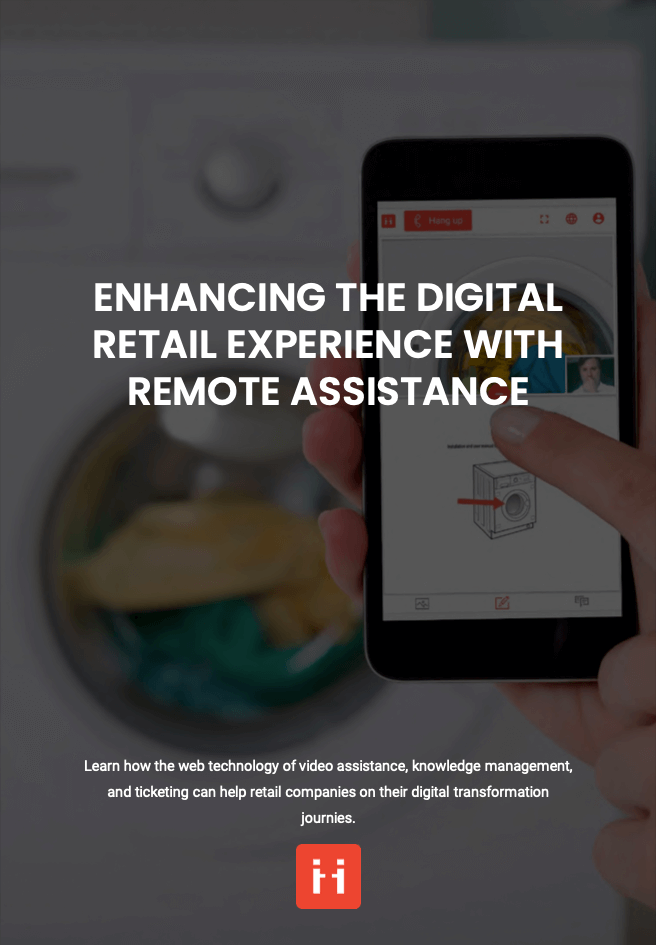
All in all, file transfer is a real issue for today’s businesses. The huge difference between the needs and goals of each team leads to the need to store too many files and documents. Each team needs different information at each point of contact with different customers, suppliers, partners, and even teams. Creating a successful knowledge management system has become a daunting challenge for managers, and file transfer restrictions often cause frustration, delays, and errors.
ViiBE’s file transfer system in Microsoft Dynamics integration allows each user to share these touchpoints with 360-degree accessibility while providing opportunities for on-site feedback and feedback. All of this information can then be shared, allowing everyone to access a very extensive data set and then the opportunity to choose the information to download based on their needs and goals.
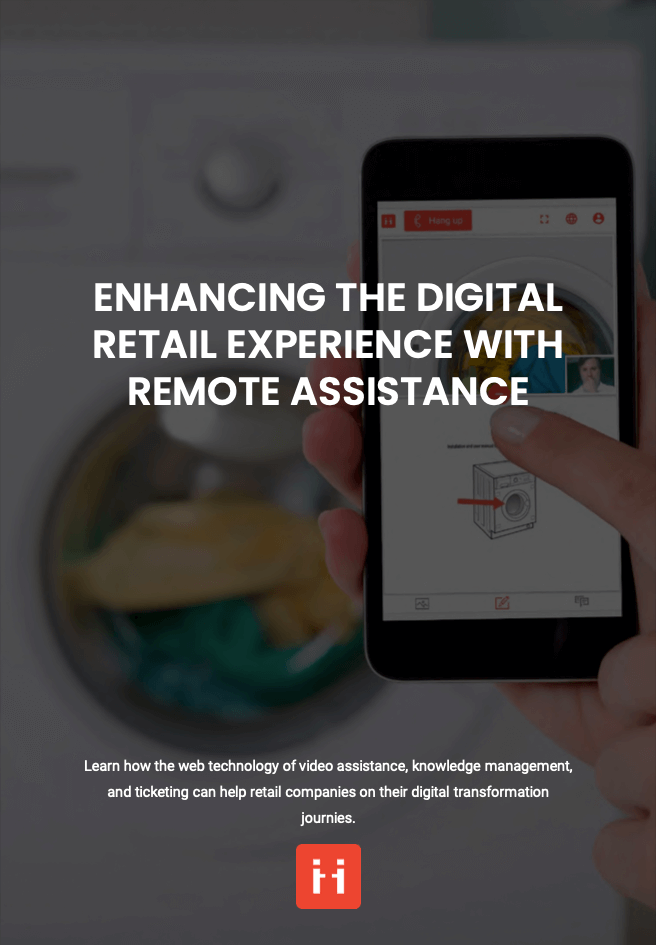
Free E-book available now!