
Share this article
Share this article
An inspection report is an essential tool for field service companies to document the findings revealed during the inspection activities on-site. It determines the visibility that the companies will have on the quality and integrity of their products, their compliance with industry regulations, an assessment of potential risks associated with assets’ state and working conditions, etc.
To confront the challenges posed by the ever-evolving field service environment, companies can integrate such tools as remote visual support solutions. With them as part of the product suite, businesses can transform their operational efficiency in a cost-effective way.
This article will discuss the purpose of an inspection report, the main components of an inspection report, how to create it, and unveil the best practices of remote visual support that can enhance field inspections.
In general, an inspection report is an evaluation of the potential risks that may arise at a property or in the way machines work. It is usually conducted by insurance or safety inspection organizations. Therefore, an inspection can concern a variety of a company’s activities. The report is based on industry standards and guidelines, providing businesses with unbiased conclusions on the state of affairs of their assets. It helps stakeholders, management teams, and policymakers to allocate resources, prioritize actions, and strategize for the future based on the information gathered during inspections. It fosters continuous improvement of the products or services.
In some cases, inspection reports are required as part of contractual agreements between parties. They serve as evidence that certain conditions have been met or certain performance standards have been achieved, ensuring compliance with contractual obligations.
It is also a crucial tool that strengthens companies’ transparency as it provides objective and factual information about the inspected subject’s matters.
Having understood the importance of an inspection report, we can now proceed to the creation of one. Although the content of each inspection report is different based on the company’s domain, there are general components that you can include in order to build a coherent and comprehensive inspection report.
Modern digital tools have brought efficiency and improved collaboration to the inspection. Nevertheless, they come with their advantages and disadvantages. Here are some of them:
Pros: a centralized platform for managing inspection data, generating reports, and tracking historical data. It can automate repetitive tasks, saving time and reducing errors.
Cons: initial setup and integration with existing systems can be complex and time-consuming. The software’s effectiveness may depend on the user’s proficiency with the tool.
Pros: Internet of Things (IoT) sensors can continuously monitor equipment and assets, providing real-time data for predictive maintenance and condition monitoring.
Cons: installing and maintaining IoT sensors can be expensive, and integration with existing infrastructure may pose challenges. Data security and privacy concerns are also significant considerations.
Pros: Thermal imaging cameras detect temperature variations, helping identify potential issues like electrical faults or insulation problems.
Cons: Thermal imaging cameras are not suitable for assets with erratic temperatures. Reflections from surfaces may also hinder the accuracy of the inspection. These cameras also do not work well for underwater objects.
Pros: RFID scanners facilitate asset tracking and inventory management, reducing manual data entry errors.
Cons: RFID scanners are expensive and their implementation can be difficult and time-consuming. Metal materials can impact the quality of the signal. The data can be difficult to interpret, therefore specifically trained personnel is required.
Pros: AR-powered devices provide immersive inspection experiences, allowing inspectors to overlay digital information onto the physical environment for enhanced analysis.
Cons: AR/VR devices may have limited battery life and be bulky, potentially affecting ease of use during inspections. Calibration and alignment issues may also impact accuracy.
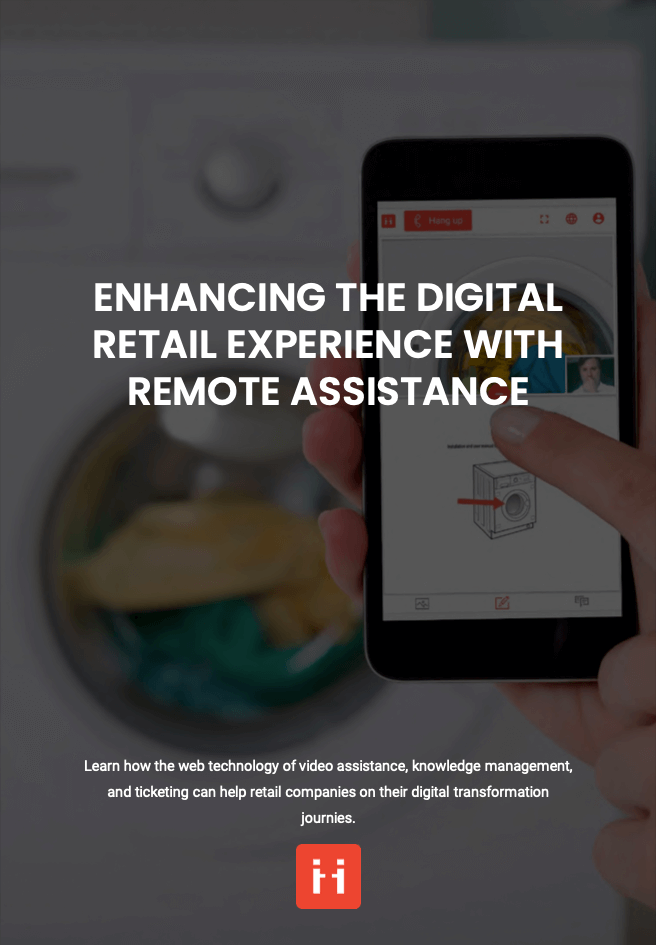
By now it must have become clear that the main principles of every insightful inspection report are transparency, unbiased expertise, traceability, and actionable recommendations.
Remote visual inspection can significantly mitigate risks of data loss and provide inspectors with a valuable tool that can help them enrich their inspection with data on the real state of the assets. How is it possible?
First of all, remote visual support technology is easily accessible. In contrast to the aforementioned cumbersome inspection software, it does not require complex configurations. Thanks to the pre-packaged integration kit, it can be seamlessly embedded into the company’s Filed Service Management or Enterprise Asset Management software. The data generated during the video session will be stored inside the ticket/word order/intervention and will be accessible at any time inside the company’s familiar interface.
Visual inspection is available in synchronous and asynchronous modes. Even when there is no connectivity on site, the inspector can conduct an inspection, make recordings with his/her camera, and once the connection is restored, attach all these media to a video report. Thanks to the video, all stakeholders will be able to see the actual state of the assets and hear the sounds of the machines which removes any potential bias.
Secondly, during the inspection, the interlocutor can benefit from the array of collaborative tools to pinpoint areas that require particular attention. There is no need to describe everything manually in the report! Thanks to the visual support solution, all the particularities can be annotated, the inspector can attach supporting relevant files with no limit in size, and even after the end of the session he/she can add comments. Basically, in some cases, when the inspection does not concern very complex machinery, such visual support sessions can fully substitute the inspection report. In other cases, they can be used as supporting materials.
Thirdly, the archiving capabilities of the visual support assistance serve as a document proof of the performed inspection. All data is secured. The tagging feature allows easy navigation through files and ensures that nothing is lost.
Fourthly, visual support solutions like ViiBE can be used as a standalone ticketing system. Therefore, companies that do not have the resources for additional tools, can benefit from ticketing capabilities of video assistance.
Last but not least, the archives can be used even after the inspection is conducted for learning purposes. The inspection company can use the sessions to train its employees on how to conduct inspections and, the inspected company can use them for product improvement by examining reoccurring issues.
By using visual support for inspection reports, companies can add a multimedia dimension that enriches the understanding of the inspection results. It provides clarity to the inspection, improves communication among the team members, increases trust among stakeholders, fosters more accurate documentation, and helps build an efficient knowledge management system.