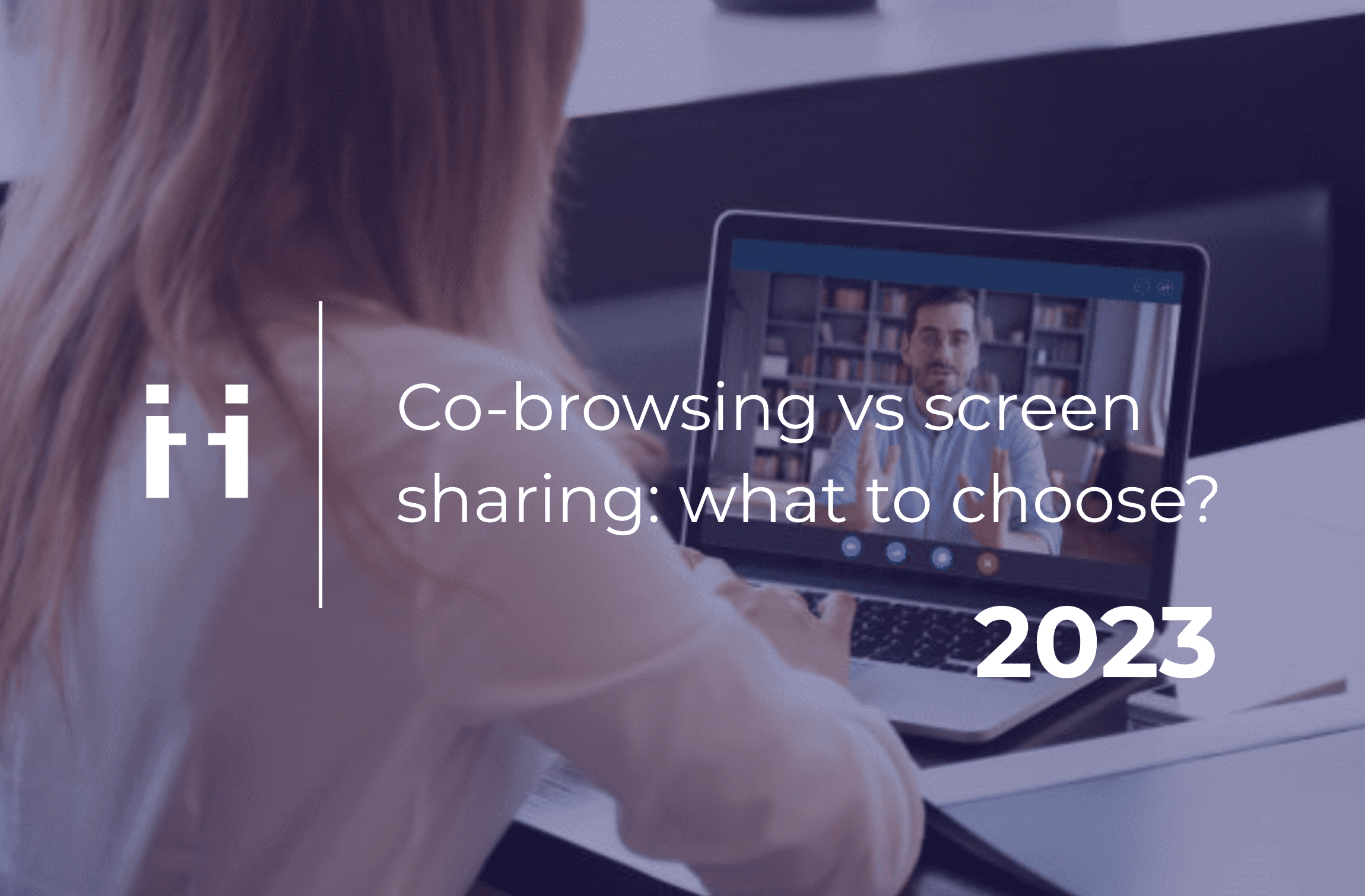
Share this article
Share this article
Co-browsing vs screen sharing. Both are powerful tools that enable teams to collaborate remotely, share information, and provide real-time support to clients and customers. Whether it’s conducting virtual meetings, delivering presentations, troubleshooting technical issues, or assisting customers with online transactions, these tools have revolutionized the way we work and interact in a digital world.
In today’s constantly evolving business landscape, remote collaboration has become more crucial than ever before. As organizations expand globally, teams work across different time zones, and the concept of a traditional office undergoes a transformation, businesses must embrace technologies that facilitate seamless collaboration regardless of physical distance.
However, screen sharing and co-browsing are not the same. In this article, we will discuss their features and benefits, so you could make an informed decision about which tool to choose based on your company’s specific needs. By understanding the unique capabilities of these technologies, you can optimize your remote collaboration efforts and drive enhanced productivity and engagement within your organization.
Screen sharing allows you to share your screen with others during virtual meetings, presentations, and support sessions. It’s great for showcasing slides, demonstrating software, or troubleshooting technical issues. Screen sharing empowers you to take control and guide your audience through the content on your screen.
Therefore, it can be used in the following situations:
Screen-sharing capabilities went through their Renaissance during the COVID pandemic when companies were forced to find innovative ways to maintain productivity and connectivity in a distributed work environment.
While the screen sharing’s capability of one-way interaction where viewers observe the presenter’s screen serves great benefits in the aforementioned use cases, it can also be its main drawback at the same time. Everything depends on the business and operational needs that you aim to tackle with the help of it.
With screen sharing, participants can only observe the presenter’s screen without the opportunity to interact directly with the broadcasted content.
For the use cases that invoice interaction with customer support, screen sharing will not allow an expert/agent to take control of the customer’s screen which can significantly decrease the efficiency of the support. They may not be able to click on elements, interact with applications, or input data directly. This limitation can hinder collaborative activities that require real-time interaction and joint editing.
Is screen sharing safe? When screen sharing, the presenter’s entire screen is visible to participants, including potentially sensitive information or applications unrelated to the current discussion. Care must be taken to ensure confidentiality and privacy, especially when sharing personal or proprietary data.
If unauthorized individuals gain access to a screen sharing session, they can view and potentially misuse the shared information. This could result in data breaches, intellectual property theft, or unauthorized access to systems and applications.
Apps with screen sharing feature do not notify whether a screenshot was taken or not. This can pose a risk if the recorded information is shared or used inappropriately.
Co-browsing is designed with operational needs in mind. It enables users to navigate a website simultaneously, interact with its contents, and engage with the webpage in real-time. It grants agents the ability to view the customer’s screen while maintaining restrictions from accessing other applications on their computer or tablet. Co-browsing solutions prioritize security by concealing sensitive information fields, ensuring data privacy.
Here are some of the co-browsing most common use cases:
To sum up, co-browsing overcomes the limitations of screen sharing provisioning users with a real-time interactive browsing experience and joint navigation and collaboration.
Co-browsing solutions typically employ various measures to ensure data protection and security during collaborative online sessions.
Encrypted communication: co-browsing sessions often utilize encryption protocols (such as SSL/TLS) to secure communication between participants and eliminate the risk of unauthorized access.
Data masking: this measure involves concealing or blurring sensitive data fields, such as credit card numbers, passwords, or personal identification numbers (PINs), ensuring they are not visible to agents or other participants.
Participant consent and access controls: co-browsing solutions typically require explicit participant consent before initiating a co-browsing session.
No-download architecture: Many co-browsing solutions operate using a no-download architecture, which means participants do not need to download or install any software or plugins on their devices.
User authentication and role-based access: Co-browsing solutions may implement user authentication mechanisms, such as login credentials or single sign-on (SSO), to ensure that only authorized users can access and participate in co-browsing sessions. Role-based access controls further restrict access based on user roles and permissions.
Choosing between screen sharing and co-browsing depends on your specific business needs and objectives.
If the focus of your company’s activities is on demonstrating or presenting information to clients (e.g. product demos), screen sharing may be the better choice.
On the other hand, if you need to speed up troubleshooting, provide interactive assistance, or guide customers through online processes, co-browsing would be more suitable.
Another determining factor is the audience’s engagement level you need to achieve. Screen sharing allows you to share your entire screen or specific applications, however, it is not a collaborate mode. Therefore, at some point, participants may lose their focus.
In turn, co-browsing provides a more hands-on approach, allowing you to navigate webpages together with your customers or clients. It implies direct participation and tends to keep the audience more actively engaged.
Consider the sensitivity of the information being shared during the collaboration. Screen sharing may allow participants to view your entire screen, including unrelated applications or files. If privacy and data security are critical concerns, co-browsing solutions often provide mechanisms to conceal sensitive information fields, ensuring customer data remains protected.
At the end of the day, always think from the perspective of your customers. Both co-browsing and screen sharing bring proximity to the experts/agents’ interaction with customers, therefore, it is essential to compare the two technologies based on how easy they are to use, what level of control the participants have, and so on.
It’s important to note that screen sharing and co-browsing are not mutually exclusive, and you can leverage both based on different use cases.