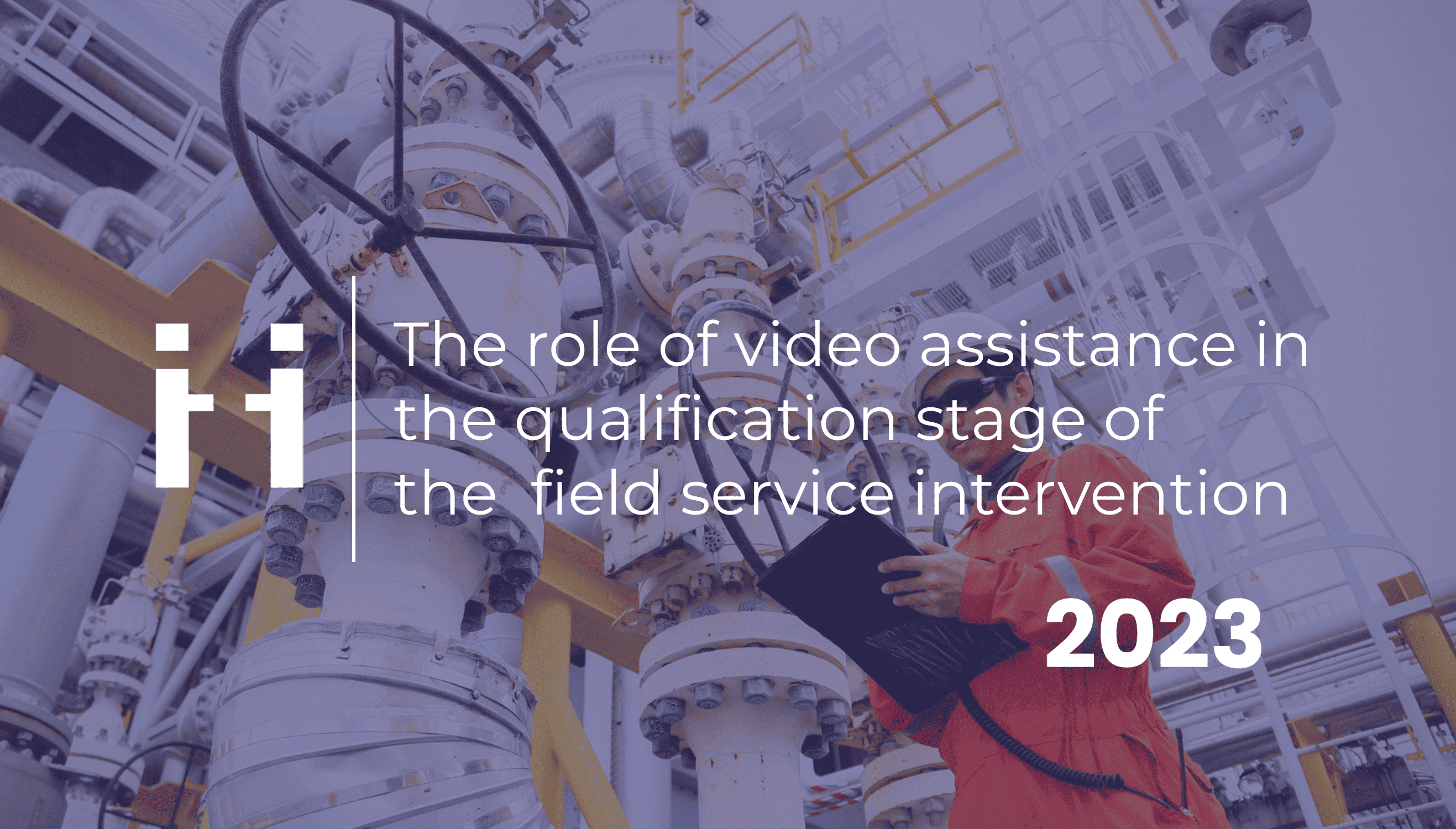
Share this article
Share this article
The qualification stage during an intervention is a paramount step that determines how efficient the whole intervention process will be. It allows the expert to thoroughly analyze and understand the problem at hand, therefore, it is essential to integrate tools that would facilitate it for the companies that aim to improve their operational efficiency. Remote visual support has already made the name of a game-changer for field service support.
This article will explore the benefits it brings to experts at the qualifications stage after they receive the query from a field service technician.
In the world of B2B service operations, delivering exceptional customer experiences while optimizing efficiency is crucial for success and in case of a failure, valuable partnerships can be lost. Whether it’s maintaining complex machinery, troubleshooting technical issues, or providing expert guidance, field service management plays a pivotal role in ensuring customer satisfaction and minimizing downtime. By having remote visual assistance integrated into its product suite, the FSM solution enables service experts and technicians to bridge the gap between physical and virtual interactions, revolutionizing the way service tasks are performed.
With remote visual support seamlessly integrated into field service management software, companies can unlock a host of benefits that redefine the service experience.
Remote visual assistance enhances the existing workflows. Technicians can easily troubleshoot, and experts in the service centers can assist them either in real-time or asynchronously depending on their availability.
What makes remote visual support an easy tool to use is the fact that it requires no download and it is compatible with any device. It is seamlessly embedded into the field service application from which users can trigger video calls using the dedicated button. They can enrich the interventions with relevant media files without worrying about data cap (there is no limit in size) or data loss. Everything is securely protected and stored in the archive and can be accessed at any time from the FSM solution either on desktop or mobile. This is crucial for knowledge management. Remote visual support fosters knowledge sharing and collaboration among service teams as the gathered insights can be used for training purposes.
Remote visual support in field service can have a significant impact on several key performance indicators that can be a strong competitive advantage for your business in the competitive market.
First-time fix rate: this metric shows how often the intervention is resolved on the technician’s first visit. If before the technician’s dispatch, the customer triggers a live video call to showcase the encountered problem or shares it via video report in an asynchronous manner, the techncian can come fully prepared. We will discuss this scenario in the coming part of this article.
Service cost reduction: by reducing unnecessary displacements when experts and technicians have to involve themselves into back and forth communication to keep track of the intervention, remote visual support significantly decreases the costs associated with traveling on-site.
Service quality level: with remote visual assistance, experts have full visibility of the problem. All the exchange data with the customers enrich the interventions in the FSM software, therefore, experts and technicians have all the means to make informed decisions and resolve malfunctions more accurately. Remote visual assistance and field service management software work in sync. Th latter streamlines the operations and the former enhances them. This results in experts’ faster response time, better-equipped professionals, and properly conducted interventions.
Customer satisfaction: the faster intervention is resolved, the happier customers are. Remote visual assistance brings a human touch to remote collaboration. When the technician is on-site and he/she has a dedicated expert in the video call, it boosts his/her confidence and reassures that assistance is on the way. In general, they appreciate the convenience and speed of remote support, leading to higher ratings and positive feedback.
The qualification stage occurs after a technician/customer reports the encountered problem and the expert needs to inspect it in order to assess the difficulty and determine the next steps for the resolution. It is one of the most important stages because if the expert does not have the proper tools that can help him/her, it will lead to postponed problem resolution.
Suppose your FSM solution does not have a remote visual support tool integrated with it. Then, the workflow would look as the following:
Chances for a high first-time fix rate are low because the expert lacked the full picture of the problem and could not share it with the dispatched techncian. It is possible that when he/she arrives, the malfunction becomes worse or, on the contrary, the problem lies within a different part of the asset.
d. The technician has to go back to the office.
e. In case of a need for more expertise, other technicians have to be contacted and the malfunction has to be described from the beginning.
And so on, and so forth. In the end, it is hardly possible to claim that the qualification stage is fruitful and efficient. In fact, it turned out to be time-consuming and involved additional traveling costs.
With remote visual assistance integrated with FSM, qualification happens way faster. This is the use case for a real-time video call:
Even if additional expertise is required, the technician can trigger another video call when he/she is already on-site.
As a result, the qualification stage lives up to its purpose and allows the collaborators to dive into the problem and provide the needed assistance.
By leveraging remote visual support, experts can accurately assess and qualify the encountered problem before the technician is dispatched. This leads to improved efficiency, reduced costs, and enhanced customer satisfaction.
Remote visual support enables accurate problem identification, allowing experts to allocate the right resources and tools for effective troubleshooting. This optimization of resources leads to faster resolution times, higher first-time fix rates, and minimized customer downtime.