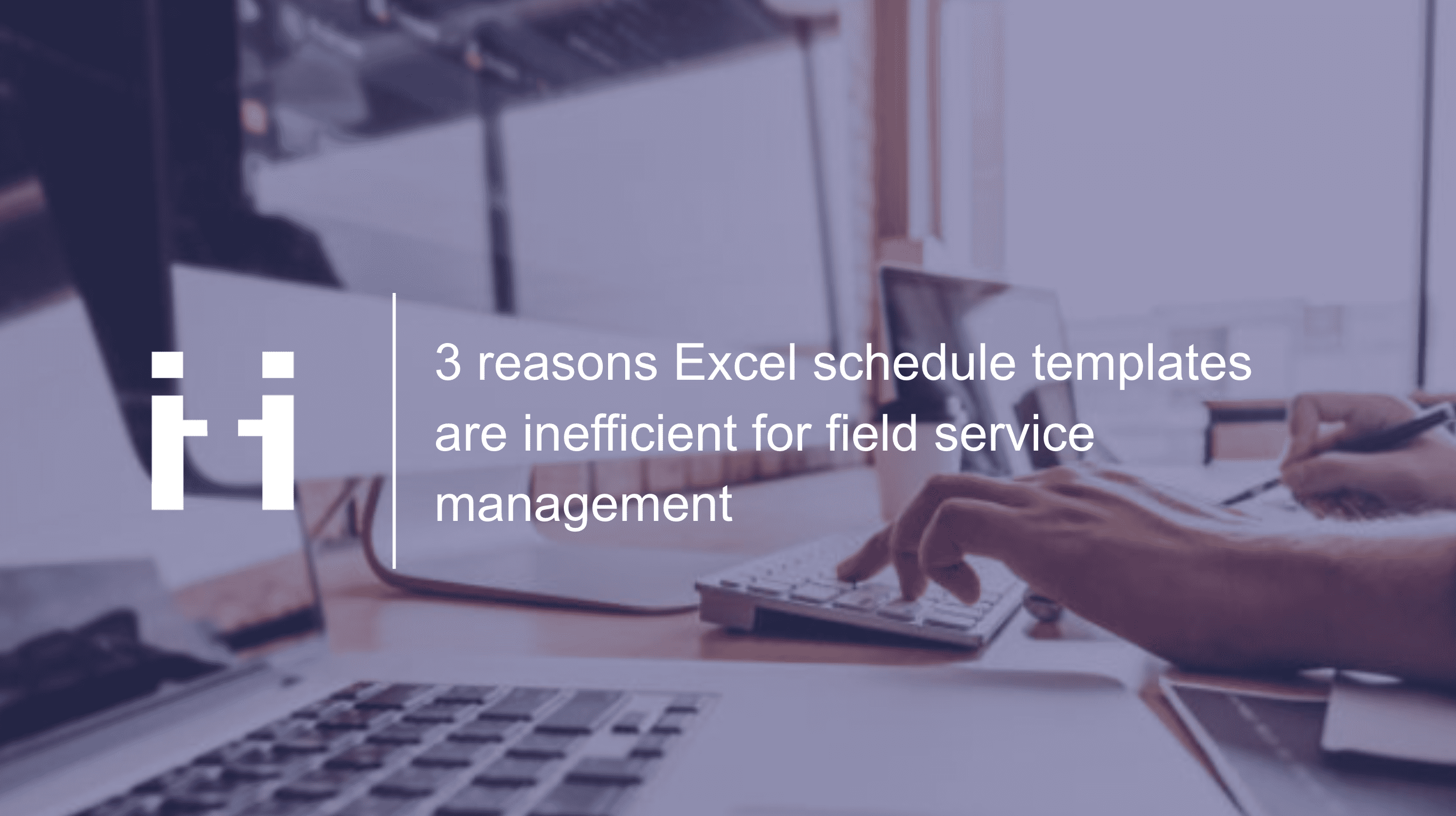
Share this article
Share this article
In Field Service Management (FSM), efficient scheduling remains pivotal for operational efficacy. Yet, orchestrating schedules poses formidable challenges requiring adaptable solutions. Excel schedule templates have served as a customary method for organizing service tasks and following maintenance activities. However, these templates, while conventional, reveal limitations that impede operational agility and efficiency within today’s dynamic service environment. This article breaks down the complexities of scheduling in field service management and proposes a solution that can effectively resolve them.
What exactly is wrong with Excel schedule templates?
Excel templates lack the capability to adapt promptly to changing schedules. Their modification is possible through manual input and alternations. Meanwhile, service schedules are subject to constant flux due to factors like technician availability, customer emergencies, shifting priorities, or unforeseen disruptions. The list is endless.
It is challenging to enrich Excel spreadsheets with media such as pictures and videos of the asset that would demonstrate customers’ problems. This results in limited visibility on the state of the asset and what type of maintenance activity is required.
Excel templates, inherently designed for individual use or basic team sharing, have substantial challenges in fostering collaborative work environments.
The limited access leads to potential data discrepancies. In scenarios where several team members need to update or contribute to a schedule concurrently, the use of Excel schedule templates creates hurdles. When the team members have to extract data from file-sharing solutions or emails and manually add it to the spreadsheets, it leads to scattered information across multiple channels. As a result, the collaborative process becomes cumbersome, time-consuming, and susceptible to errors, hindering effective communication and teamwork within field service management teams.
If a new piece of data is added to the file, there is no notification which makes it difficult for support teams, especially those in mobility, to stay updated with the maintenance progress or notified about urgencies.
Field Service Management software serves as a transformative solution, addressing the limitations posed by Excel templates in field service operations.
→ It offers real-time updates and seamless accessibility
→ It improves scheduling by ensuring information accuracy and immediate availability based on the technicians’ calendar.
→ It streamlines tasks, saving time and reducing errors.
→ It fosters collaboration among teams, enhancing data accuracy and enabling cohesive teamwork.
→ Its scalable and adaptable nature empowers organizations to swiftly respond to changing demands, ensuring operational flexibility and efficiency.
Powered by remote visual support, FSM software effectively addresses all the blindspots of Excel spreadsheets.
In field service management, precise equipment maintenance and troubleshooting are crucial. Unlike traditional spreadsheets, remote visual support solutions offer a strong advantage through their video archive capabilities. After every video call, the session is saved inside the work order. It can be consulted at any time and shared among the teams.
These archives capture detailed support sessions, showcasing real-time visual data and expert-guided assessments of equipment and assets. They enable companies to track maintenance history, diagnose recurring issues, and monitor the condition of critical components. By visually documenting support sessions, organizations gain a comprehensive overview of their assets, allowing for the identification of patterns or trends in equipment performance. This, in turn, facilitates informed decision-making regarding maintenance schedules, part replacements, or upgrades, optimizing equipment longevity and operational efficiency.
By leveraging this technology, companies can promptly trigger video calls, enabling firsthand visibility into the reported malfunction. This direct visual insight allows companies to comprehend the issue faster and more accurately, eliminating misinterpretations or lengthy explanations.
As a result, the communication loop between customer and company becomes seamless and efficient, leading to quicker issue resolution.
This enhanced interaction not only fosters a stronger client-company relationship but also significantly improves customer satisfaction rates. The ability to swiftly diagnose and address problems in a visual, collaborative manner ensures that customers feel supported and valued, ultimately solidifying their trust in the company’s ability to provide effective solutions.
As mentioned, sharing spreadsheets with teams, especially on the go, poses challenges due to their static nature and limited accessibility features. In contrast, FSM solutions integrated with remote visual support offer a new approach to collaboration. These solutions provide mobile accessibility, enabling teams to access work orders anytime, anywhere, fostering seamless collaboration. This level of collaboration empowers experts to visualize and actively participate in resolving issues as they unfold, contributing insights, sharing expertise, and collectively working towards effective solutions. The accessibility and real-time collaborative nature of FSM solutions with remote visual support streamline teamwork, optimizing issue resolution processes, and significantly enhancing the overall efficiency and effectiveness of field service teams.
By offering real-time updates, streamlined communication, enhanced collaboration, and scalability, FSM solutions powered by remote visual support fill out the gaps left by Excel templates.
By providing improved visibility, streamlined communication, and heightened team collaboration, this technology becomes the catalyst for seamless operations, efficient issue resolution, and heightened customer satisfaction in the field service industry.