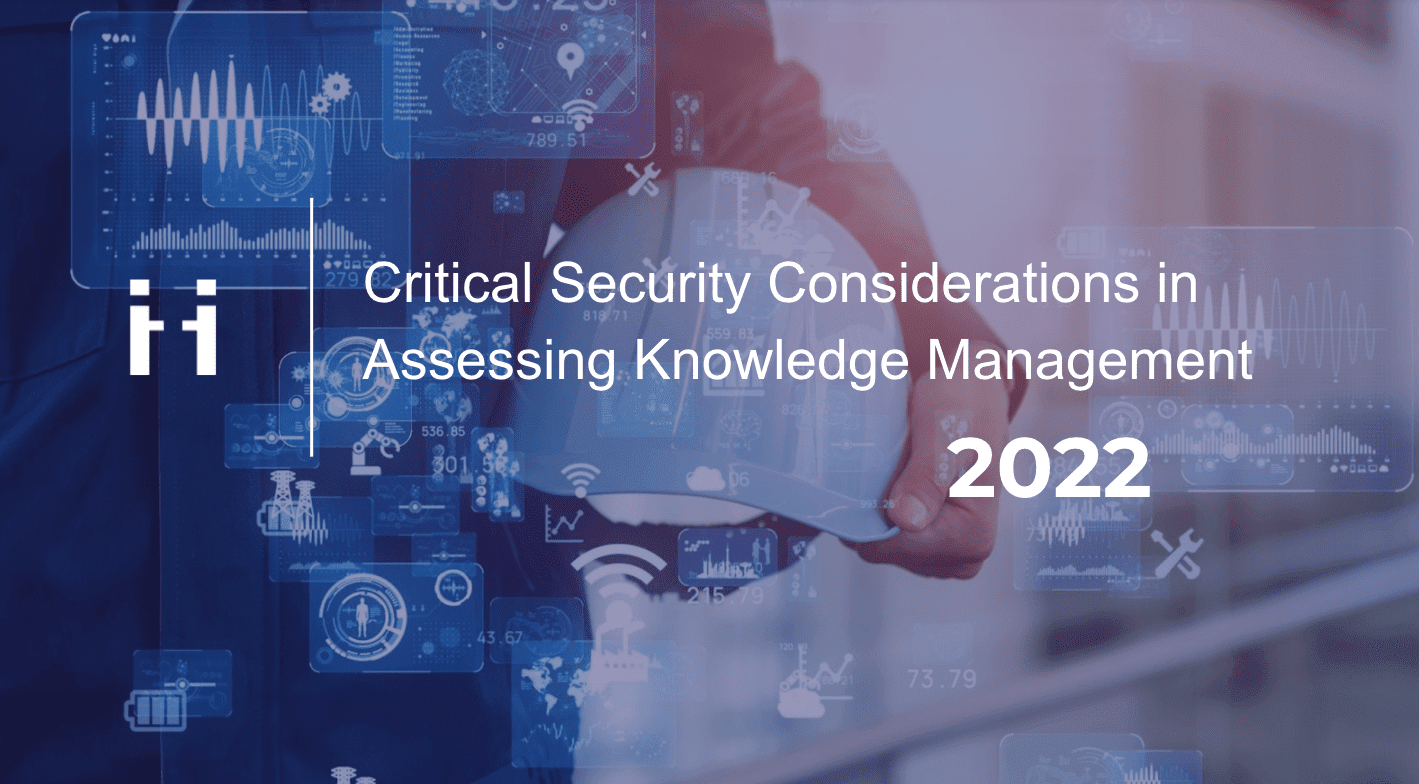
Share this article
Share this article
Security in knowledge management (KM) is essential since KM has become a very effective way of managing a company’s intellectual assets nowadays. From customer data to manuals and job aids, a company’s knowledge management system is a smorgasbord of information that could make a company’s privacy an easy target for hackers. A single data breach’s monetary damage could reach millions of dollars, with companies losing not just profit but also credibility and consumer trust.
This is why securing your knowledge management systems is an integral part of the upkeep of your knowledge management platform.

A knowledge management system is a platform that allows you to create, store, and access knowledge within your organization. Companies use knowledge management systems to store data for reference, training, and communication between the enterprise and the employees. Knowledge management systems play an important role in a corporation in every facet of the business.
Knowledge management security is tantamount to protecting some of your most valuable assets in the company: knowledge and intellectual property. Because data breaches can cost you not just money, but also your reputation and the trust you have painstakingly built between you and your clients, it is vital to protecting your bottomline.
Insecure knowledge management can damage your company in many ways:
Imagine having intellectual property that you have sunk money into, keeping it under wraps for a big reveal that you are sure would rake in large profits for your company. Only to have someone break into your system and leak information about your new product or product enhancement that your competitors could now use against you. Not only would that steal your thunder, so to speak, but there could also be a very real chance that the breach would cause your secret project to tank. No big profits and maybe even some losses.
Every company holds some form of sensitive customer data. Gathering customer data is something that is part of day-to-day business. Customers’ sensitive data falling into the wrong hands could spell disaster not just for your company, but for your customers as well. Not to mention the hefty fines and lawsuits that would follow such a breach. There would also be a loss of customer trust. Your reputation would take a hit and that could translate to loss of business, the severity of which depends on how bad of a breach you experienced.
You could lose data in a security breach. And since your knowledge base and intellectual property are valuable assets, this is akin to being robbed of your company’s physical assets. This will also affect how your customer service teams address customer needs. Every single employee in your company needs your knowledge management system for their daily tasks. The loss of valuable data on certain services your company offers could mean that your customer service agents cannot answer customer questions accurately.
Now that you have a clearer picture of the damage a breach can do, you know how important it is to improve security knowledge and awareness within your organisation. You need to maintain security not just in your native systems within your company servers, but also in those stored and accessed via cloud computing.
If you are also in the process of partnering with a KM vendor, the list below includes important things to look out for in terms of infrastructure, security, access, and control.
A study conducted by IBM showed that a single data breach, on average, can cost an organization up to $3.86 million, or an average of $148 for every stolen record that contains confidential and sensitive information. Knowledge management encompasses multiple aspects of the business. And an organization’s intellectual capital, which helps in leveraging competitive advantage and driving profit and productivity, is crucially tied up with the KM system.
When you have a knowledge management system in place, you need to ensure that the entire thing is secure. This means that:
Another aspect to consider is access. Who gets to access your KM platform? And do they have the appropriate level of access? This is where password security and the different levels of access come in. Yes, knowledge sharing is important. But the information that your CEO needs is different from the knowledge that your sales team needs. This means that your KM system needs to have the capability of organizing knowledge based on what type of information is stored in it and who needs access to what.
This also means that:
Your knowledge management platform storage needs to be secure. Outdated information needs to be disposed of securely and properly, while current data needs to be kept secure with passwords and logins specific to individual employees. This makes it easier when tracing logs. Your knowledge platform will have various types of data stored in it — native data and enhanced data, video archives, company-owned pictures, job aids, and documentation, to name a few. Your KM platform is rich in data and therefore needs secure storage.
We’re talking about the KM vendor’s organizational controls. No matter how secure the technology and applications are, if the vendor cannot appropriately control which employees can access customer data, security is at stake. These controls must be in place:
In order for a KM vendor to properly implement and maintain security measures, they must have the capability to invest in competent and up-to-code infrastructure, which includes:
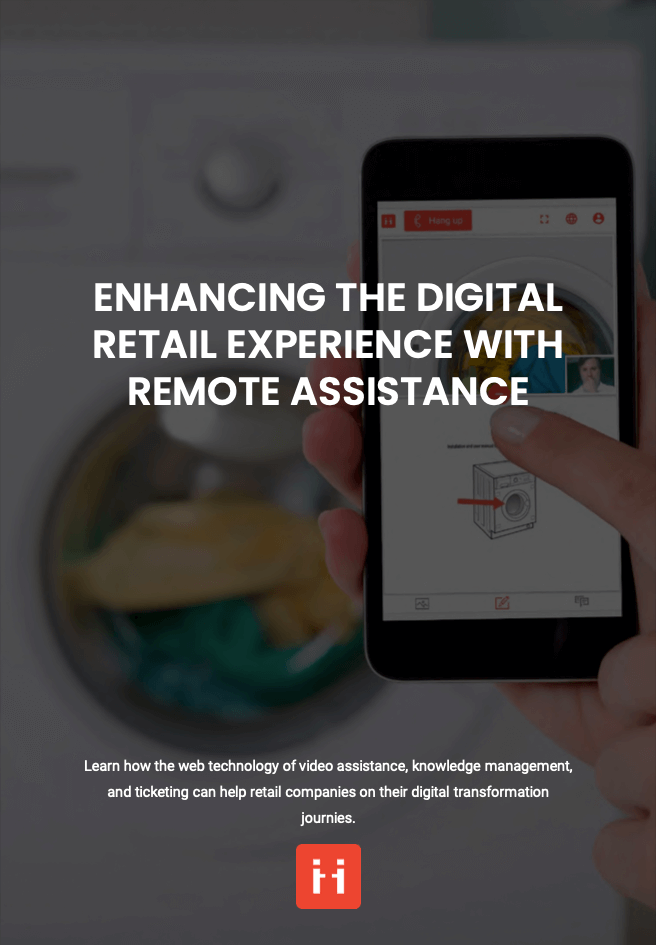
Before closing a deal with a KM vendor, it is best to evaluate if they are indeed suitable for the partnership. The risks that your organization is potentially exposed to are high, so due diligence is needed when taking this important step. Here are a few essential points to consider and discuss:
Knowledge is a valuable resource in any company, and it should be treated as such. Keeping your knowledge management secure will not only protect your assets, but also protect your reputation, your bottomline, and your customers.
In the process of partnering with a KM vendor, it is important to assess their security measures, infrastructure, and organisational controls in place. Keeping a secure infrastructure can be expensive, so if a vendor’s quote is too good to be true, then it is most likely too good to be true and can put your company’s data at risk.