
Share this article
Share this article
Meetings are a staple of business culture worldwide, whether you love them or hate them. The advent of remote work has not spared us from meetings. Over the past year, meetings have rapidly migrated into the digital realm due to pandemic-related restrictions. Many companies have struggled with how to run remote meetings while avoiding zoom fatigue. Even before the pandemic, many workers have complained about excessive meetings with unclear goals. Bad meetings are certainly not a new phenomenon, as this Harvard Business Review article from 1976 can attest. In this article, we’ll explore how to apply strategies for successful meetings to remote meetings.
One main difference between in-person meetings and online meetings is the meeting place. That means you need to choose a service to host the meeting like Google meets or Zoom and schedule the meeting ahead of time. You can select a time and send invites to attendees. Make sure that everyone has a device with a video camera that can connect to the call and confirm that you have downloaded any necessary software. If it is a particularly important meeting, you may want to test your connection ahead of time with a test call.
From here, it’s mostly the same as planning a face-to-face meeting. A successful meeting has clear objectives and roles established for attendees. Any presentations should be prepared ahead of time, with a tendency towards shorter presentations. Let’s delve into the crucial elements of a good meeting:
Simply having a meeting isn’t enough for it to be productive. According to the New York Times, successful meetings need a clear purpose. The purpose, roles, and time limits should be clearly defined and respected. Other websites give more detailed tips for successful meetings, but it all boils down to tossing out what is unnecessary. If you think a presentation is too long or excessive, you’re probably right. Simplify it so that you clearly communicate the essential elements. When everyone has a clear role, they should know what they have to do to prepare for the meeting.
Furthermore, the meeting’s purpose and end goals will help guide the conversation. Limit small talk and focus on action items that are already on the meeting agenda. Ensure that meeting etiquette is respected and everyone gets a chance to weigh in. Remember that long, unnecessary meetings are not only annoying, but they’re a drain on productivity.

To run a meeting online, you first have to select a time for the meeting. Send out a doodle to determine the best meeting times for everyone. You can use your internal calendar for a team meeting, since only your remote team members will participate. Next, select a meeting tool. This choice depends on your needs and what remote meeting tools your team already knows. After this, schedule the meeting and send out invites. Assign any presentations and create any team projects like a joint Google Docs file. After you’ve prepared these presentations, keep the elements of successful meetings in mind. Effective remote meetings are built on the same foundations as any successful meeting.
Remember that remote workers have more distractions than an in-person meeting. This has become apparent as Zoom fatigue becomes a real issue for companies scheduling too many online meetings. It should underscore the need to keep discussions concise. But even if you follow all of the best practices, technology-related problems can derail even the best meetings. So what do you do to get things working again?
If you’re having trouble with your internet connection or with the software you use to conduct remote meetings, here are a few things you could do. First of all, contact the technical support for the specific software you’re using. Next, contact your company’s IT support to do a network connection test. If you don’t have an IT department, you may want to consider using an IT Help Desk to troubleshoot IT problems. If your employees work remotely, you may also want to consider using ViiBE so that employees can connect to tech support on a video call.
Its ticketing solution can store multiple calls under a single ticket, making it easier to access past call information. Users can share documents or photos with the support representative, who can store them in a centralized knowledge base for future reference. These unique features empower customer support agents to help you more quickly and effectively. With a simple web link, you can connect to a ViiBE call from any device. No download is required. Thanks to secure WebRTC technology, you can opt to share your screen or enable access to your camera as needed.
These two technologies are similar in that they connect two or more participants to a video call in real-time. However, their use cases are pretty different. Video conferencing software like Zoom, Google Meet, or Microsoft Teams is designed to conduct virtual meetings. Unlike video conference software, remote assistance software like ViiBE is intended for use cases where one person needs assistance. ViiBE adapts to many different use cases, from oil rig inspectors connecting to an inspection remotely to a caller explaining a product issue to customer support.
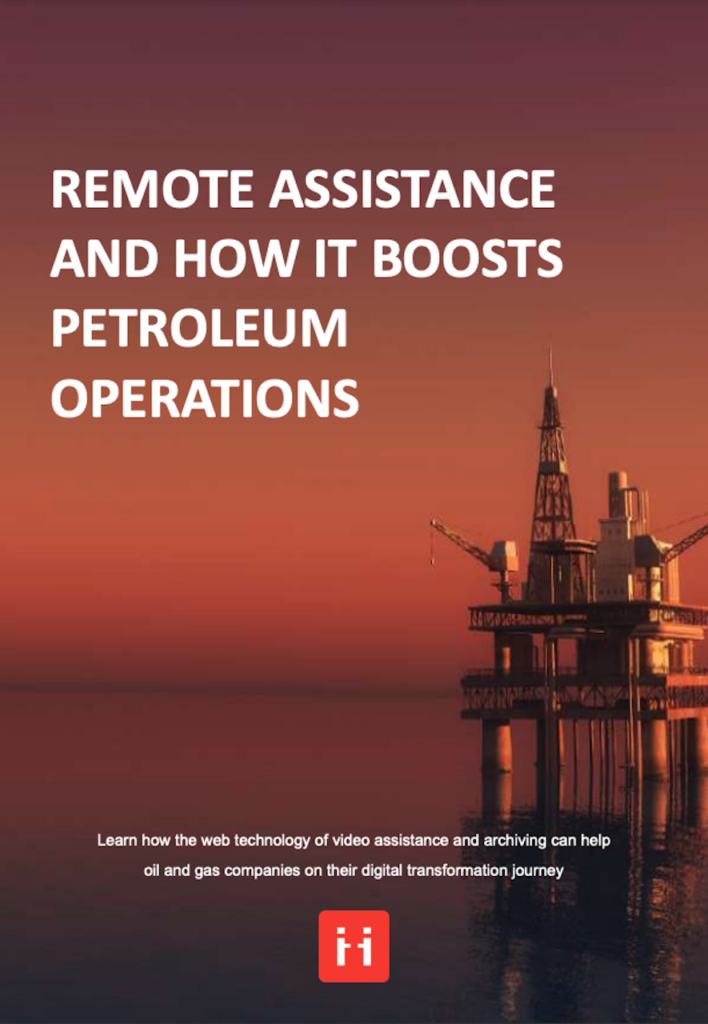
Unfortunately for those who wish they had never been invented, meetings are nothing new. While working from home didn’t kill the meeting, it brought us into the age of online meetings. The rules for having a good discussion online are the same as in-person meetings. As long as you have a good connection, many video conferencing apps are practical for hosting online meetings. If you experience technical difficulties, consider using ViiBE to connect to technical support. Remote assistance uses some of the same technology as remote meetings but for a different purpose: helping you out. ViiBE’s flexible solution has been implemented in many industries. What’s next?