
Share this article
Share this article
Video calls have become a part of daily life for most of us over the past year, with some of us even succumbing to “Zoom fatigue.” It seems complicated to keep track of the different tools out there like Skype for business, Microsoft Teams, and Webex meetings, just to name a few. With more and more companies moving operations online (at least temporarily), professional tools used for video assistance add to the confusion.
In this article, we will explore two distinct types of video call software. While video conferencing solutions and video assistance both use software to connect users over a video and audio connection, their real-world applications are quite different. Video conferencing software like Zoom is used to hold video meetings. You could also include Facebook Messenger and other non-business-oriented solutions in this category. On the other hand, you have video assistance software. Video assistance includes screen sharing software, co-browsing software, and software used for remote video inspection. So let’s delve deeper into these two concepts to get a better understanding.
Video conferences create a meeting room for participants to interact virtually. These are used for various use cases such as business meetings, online classes, and sometimes for personal conversations. Different conferencing solutions have specific functionalities like screen sharing or using a breakout room system. Many conferencing services offer both basic free plans and paid plans, which offer more functionalities. They usually work on both mobile apps and web browsers. Compared to video assistance software, video conferencing may be limited in functionality.
Video assistance technology connects two or more participants via video but is explicitly designed with a business’s needs in mind. It is what allows remote customer service and remote repairs to be as effective as in-person visits. Customers can connect with an IT help desk expert who can guide them through repairs or advise on what parts are needed. It can also be used in B2B use cases where a technician or inspector can carry out their duties virtually. Let’s look at two specific examples to see how video assistance is used in the real world:

VelyVelo uses ViiBE when a bike in any of its customer’s delivery fleet breaks down. With just a web link, the bike rider is connected to a mechanic, avoiding a trip to the repair shop in many cases, and reducing machine downtime. If multiple calls are required, the ticketing solution can store multiple calls under a single ticket. The single ticket enables the call agent to access customer information from the previous interaction quickly. ViiBE tracks the first call resolution rate to help you make sure that reoccurring problems are rare. VelyVelo is a great example that demonstrates how small businesses can also benefit from video assistance. ViiBE’s versatile solution works equally well for small and large companies.
ViiBE is used on oil rigs to inspect equipment, avoiding a 160-mile (257km) round-trip helicopter flight and the cost of dispatching an expert. Thanks to ViiBE, an expert can guide an on-site employee using the ViiBE web app. Its platform-agnostic app works on any device, from smartphones to AR-enabled headsets. Compared to video conferencing software, video assistance offers more functionalities.
ViiBE’s expertise call routing speeds up connection time with an expert. The expert can superimpose a red dot on the screen, guiding the person filming almost as if they were in person.
Video assistance is different because, in most use cases, it can ensure nearly the same quality as an in-person visit. It achieves this while saving time, money and reducing carbon emissions. More and more industries are implementing this technology, from construction to customer service.
The video has many advantages, such as improving the quality of the inspection by giving more information than a normal call. Video add also a lot of value to any content, for example, an optimized video will most surely add content to a text report. But an optimized video will also share a good deal of information regarding a live remote interaction that can be archived and shared later on.
ViiBE’s knowledge management tool empowers the expert to share photos and documents before, during, or after the call. For example, a building inspector could share blueprints for an inspection on the web app. A call center agent can access the latest procedural or product information in the knowledge base in customer-facing use cases. ViiBE’s versatile download-free software can adapt to most B2B and B2B2C use cases.
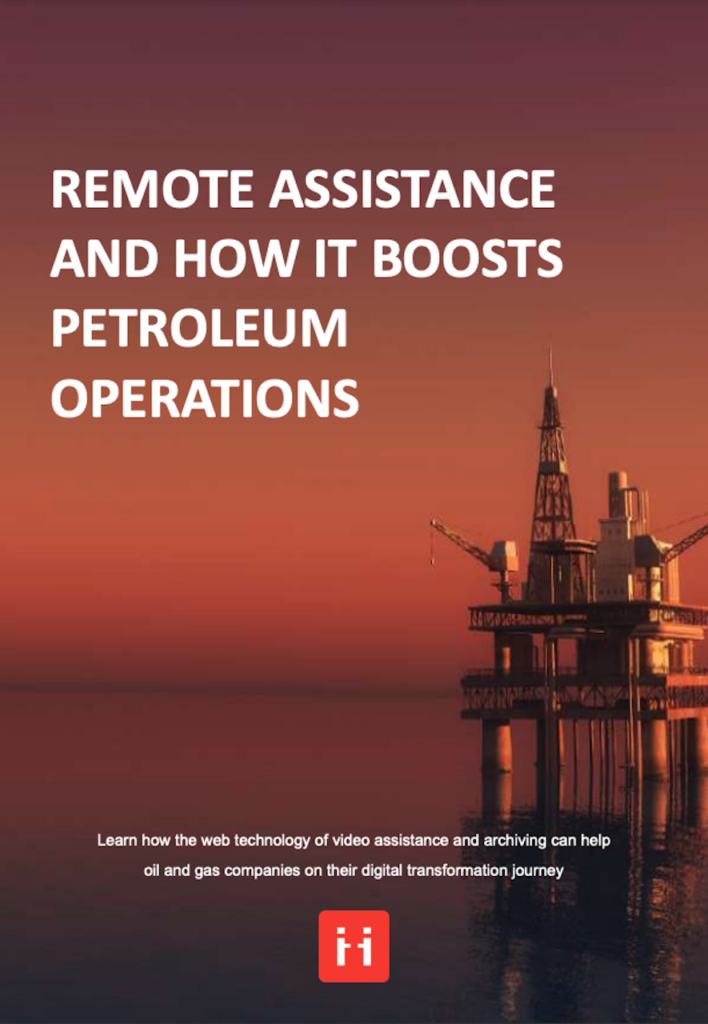
With so many options available, it can seem daunting to make the right choice. If you’re looking for video conferencing software, you have many options available. It is essential to consider the functionalities you need, your budget, and your satisfaction with your current software. If they are happy with your existing software, there may not be a need to change. If you haven’t settled on a solution, we’ve done the research for you! Check out our articles on Cisco Webex, Microsoft Teams, GoToMeeting, and other video conferencing alternatives.
We’ve also researched different remote assistance solutions. With several high-profile satisfied customers, ViiBE’s versatile solution is hard to beat. ViiBE’s expertise call routing also works during the call, allowing you to add an expert in the middle of a conversation easily. ViiBE makes it simple to keep track of agent performance. A quick post-call survey automatically updates key performance indicators for employees like first call resolution and net promoter score. ViiBE’s knowledge management tool uses cloud storage to preserve any information related to past interactions, including the video itself, shared documents, and customer satisfaction metrics.
ViiBE’s knowledge base can also be used for training purposes, allowing you to store videos of past interactions and other material like customer service training videos. It’s up to you what relevant information to store in the knowledge base. ViiBE is flexible. It works equally well on mobile devices, AR equipment, and computers thanks to secure WebRTC technology.
Over the past year, video conferencing and video assistance have rapidly become commonplace. The plethora of options available all have their own advantages and disadvantages depending on your use case. For video assistance, ViiBE is a versatile platform that can work for nearly any use case. Whether your business is large or small, and whether you deal with consumers or other companies, ViiBE’s web app will help you connect.