
Share this article
Share this article
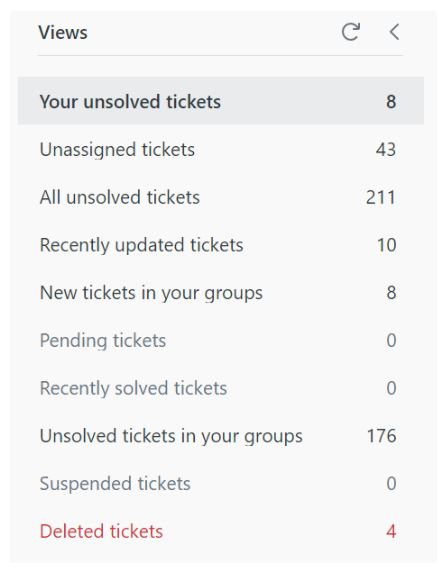
With its integration, ViiBE is archiving in Zendesk. It is now possible to transparently trace all your documents, conversations, images, and chat messages from your ViiBE communication in the archives of your Zendesk domain.
Zendesk is a worldwide CRM system in use all over the world in more than 30 languages. It is specially made for customer satisfaction support from start-ups to large enterprises. Many companies choose to trust Zendesk for its famous know-how and the simplicity of its interface but also its many integrated solutions accessible from its marketplace.
By integrating into Zendesk, ViiBE has become a real benefit for all Zendesk users who can now access their ViiBE archives directly within Zendesk’s CRM solution. That is why, many Zendesk users have uploaded ViiBE directly from Zendesk’s marketplace, in order to access their archives in one click.
Indeed, ViiBE allows you to access a recording of the video as well as the documents shared, the chat messages, the general description of the ticket as well as the final grade given by both collaborators. All this information shared via ViiBE is archived in Zendesk. This allows you to have an all-in-one tool to view the tickets opened with clients, providers, team members, or prospects.
But how exactly can you benefit from your archived documents?
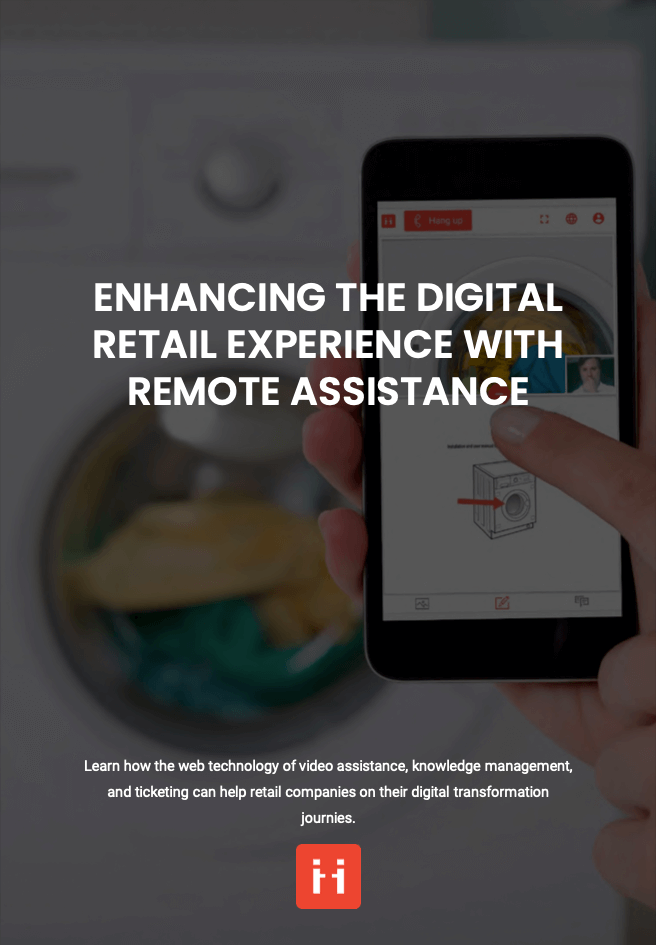
This information can have many uses depending on your needs. You can look at the recorded video to check what has happened during a call or send it to someone else for training purposes. The documents within a call can have different formats, from JPEG, PNG, GIF, or PDF. They can also come from snapshots taken with the camera of one of the collaborators. Then, there are several tools available to interact with the documents, such as adding annotations, zooming in, adding text, rotating the picture, etc.. All those annotations are then saved in your archives, and you can choose to show the document with or without annotations. This way, you shouldn’t hesitate to write, draw, zoom or do whatever you want on a document as you have the certitude to have both the document with and without the annotations. This is a great way to manage your corporate knowledge base internally in between teams and in the long run
Finally, one important feature with ViiBE archiving in Zendesk is that you can filter your ticket archives based on the information contained in each of them but also by the status of the tickets. That way you can select all the unsolved tickets in order to follow-up with a problem or lead, but also prepare an activity report based on the already-solved tickets archived from ViiBE to your Zendesk CRM.
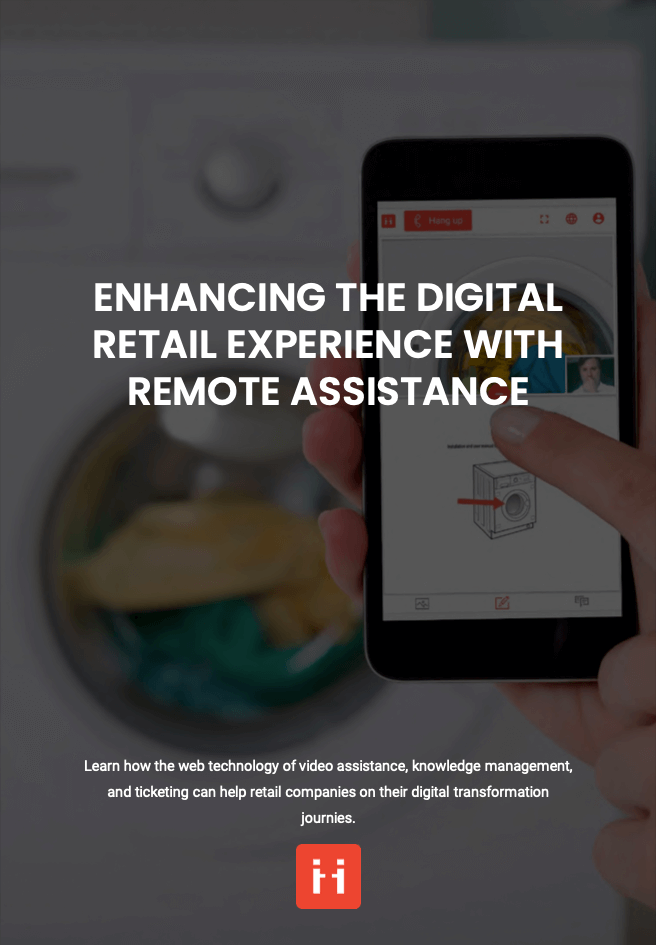
Free E-book available now!