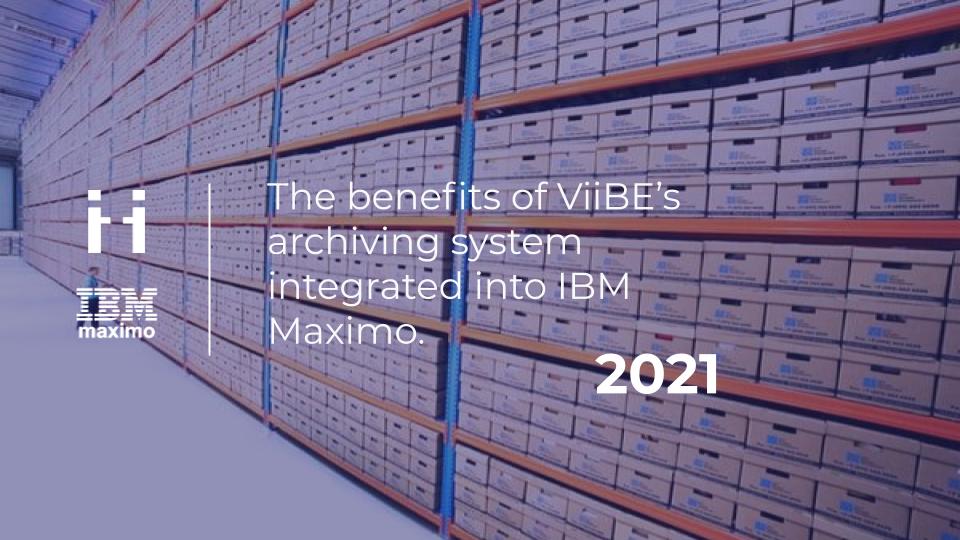
Share this article
Share this article
ViiBE has been integrated into IBM Maximo as a result of the integration. All ViiBE communications papers, conversations, photos, and chat messages can now be transparently tracked in files on the IBM Maximo domain.
IBM Maximo is a global Computerized Maintenance Management System (CMMS) that is utilized in over 30 languages around the world. It is intended to help enterprises of all sizes, from startups to huge corporations, achieve technician expert satisfaction. Many businesses select IBM Maximo because of its well-known experience and user-friendly design, as well as the numerous integrated solutions it provides.
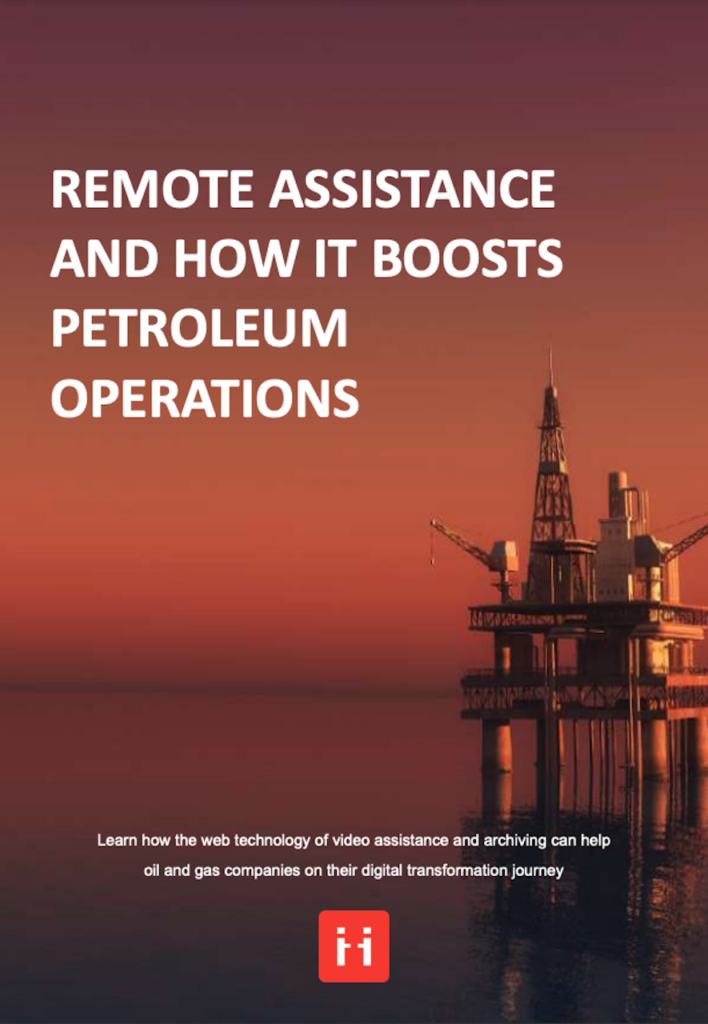
Because of its integration with IBM Maximo, ViiBE has become a huge benefit for all IBM Maximo users, who can now access their ViiBE archives directly within IBM Maximo’s CMMS system.
Indeed, ViiBE allows you access to a video clip, as well as shared documents, chat conversations, the ticket’s general description, and both collaborators’ final rating. IBM Maximo saves all of the information provided via ViiBE. This allows you to see all of the tickets you’ve opened with clients, providers, team members, or prospects in one spot.

This information can be used for a variety of purposes, depending on your requirements. You can watch the recorded video to confirm what happened during the call, or you can email it to others for training purposes. The call’s document can be in a variety of formats, including JPEG, PNG, GIF, or PDF. They could potentially come from the cameras of one of the partners. The document can then be interacted with using a number of tools, such as adding notes, zooming, adding text, rotating photos, and so on. The document is then stored with all of these annotations, and you can choose to view it with or without them. As a result, you can freely write, draw, zoom, or execute any other activity on the page.
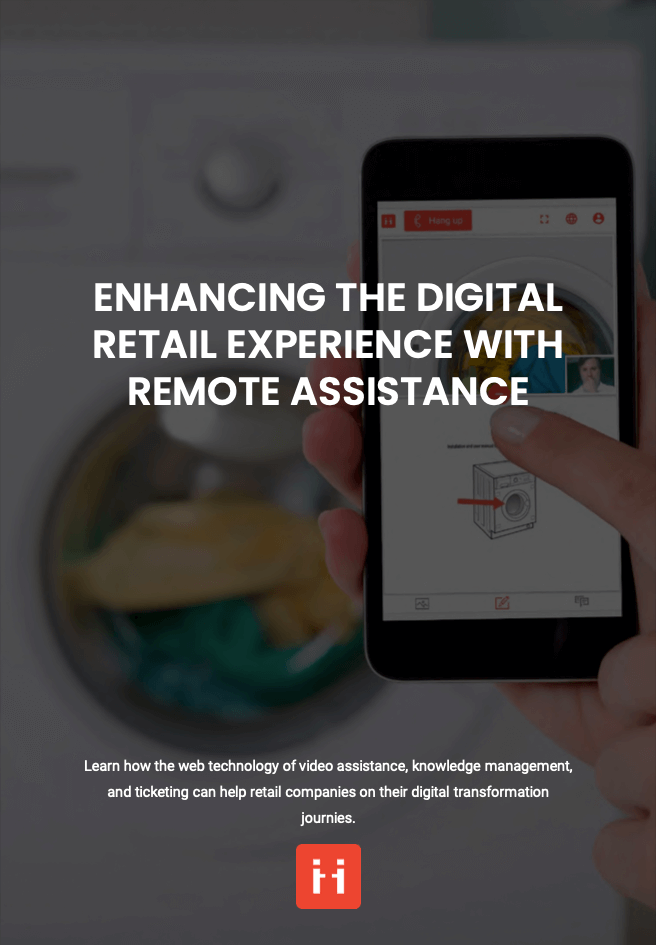
Finally, one of the most useful features of IBM Maximo’s ViiBE archive is the ability to filter work order files depending on the information contained in each work order as well as the work order’s state. You can use this method to select all unresolved work orders to follow up on issues or leads, as well as create activity reports based on resolved work orders archived from ViiBE to IBM Maximo CMMS.