
Share this article
Share this article
Through its integration, ViiBE is archived in Microsoft Dynamics. All documents, conversations, images, and chat messages from ViiBE communications can now be transparently tracked in files on the Microsoft Dynamics domain.
Microsoft Dynamics is a global CRM and ERP system used worldwide in more than 30 languages. It is designed to support customer satisfaction, from startups to large companies. Many companies choose to use this Microsoft Business Solution application as a result of its renowned experience, the simplicity of its interface, and for the many integrated solutions it offers in the market.
ViiBE has become a significant benefit for all Microsoft Dynamics users, who can now access their ViiBE archives immediately within Microsoft Dynamics’s CRM system, thanks to its integration with Microsoft Dynamics.
Indeed, ViiBE gives you access to a video clip, as well as shared documents, chat messages, the general description of the ticket, and the final grade given by all collaborators. All of the data given via ViiBE is saved in Microsoft Dynamics. This gives you a single place to look at all the tickets you’ve opened with clients, providers, team members, or prospects.

Depending on your needs, this information can be used for multiple purposes. You can view the recorded video to verify what happened during the call, or send it to others for training. The document in the call can be in different formats, including JPEG, PNG, GIF, or PDF. They can also come from snapshots taken by one of the collaborators’ cameras. Then there are a variety of tools that can be used to interact with the document, such as adding notes, zooming, adding text, rotating images, etc. Then all these annotations are saved to your file, and you can choose to display the document with or without annotations. In this way, you can write, draw, zoom, or perform any operation you want on the document without hesitation.
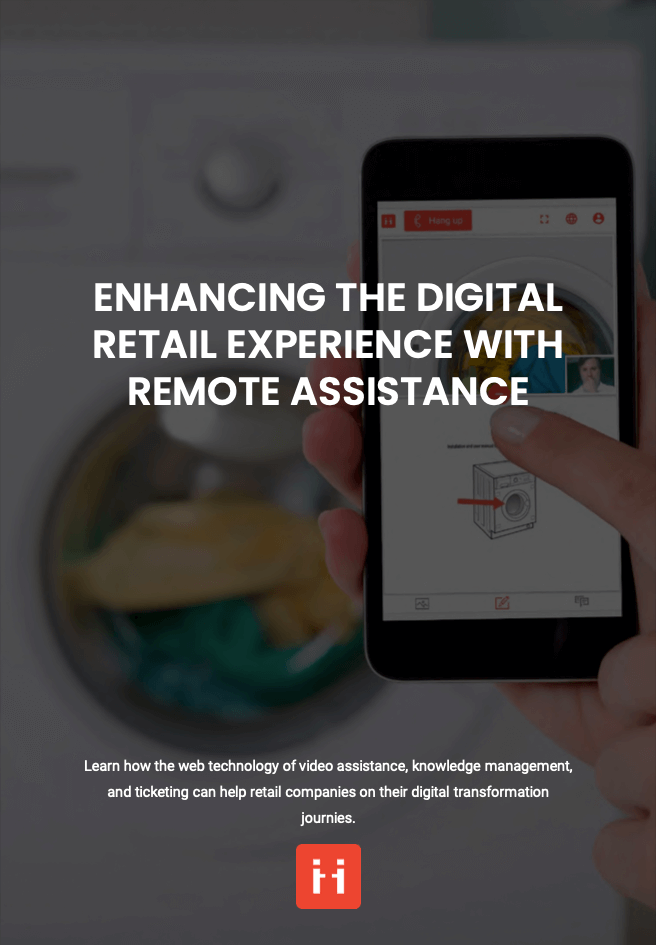
Finally, an important feature of the ViiBE archive in Microsoft Dynamics is that you can filter the work order files based on the information contained in each work order and the status of the work order. In this way, you can select all unresolved work orders to follow up on issues or leads, and you can also prepare activity reports based on resolved work orders archived from ViiBE to Microsoft Dynamics CRM.
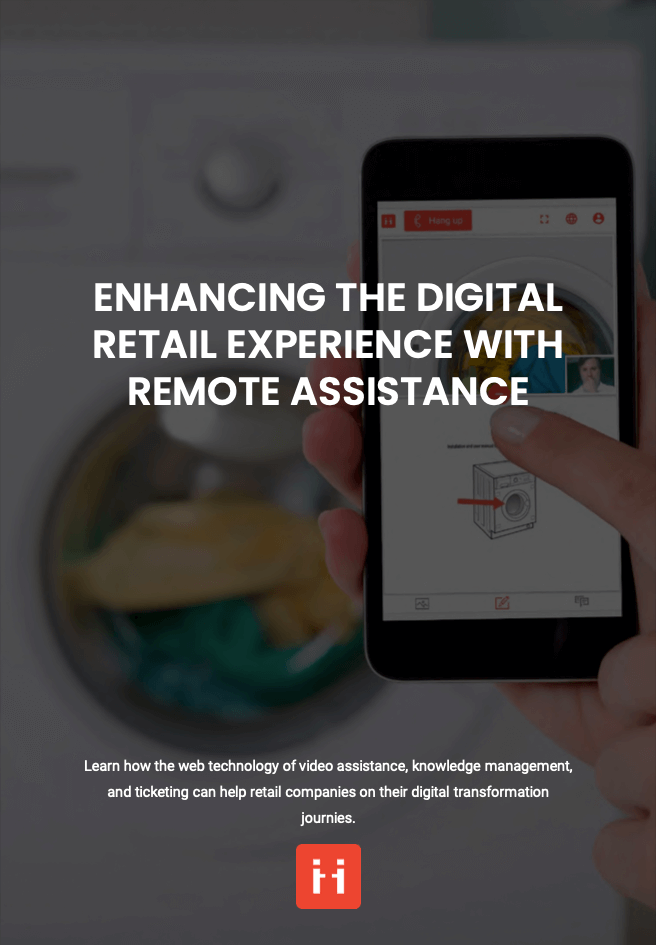
Free E-book available now!