
Share this article
Share this article
By downloading ViiBE directly from the Zendesk marketplace, users will have the ViiBE module directly integrated into their CRM. No need to download anything on your computer nor to create an account, you get to use ViiBE’s functionalities directly in the CRM you already feel comfortable using. ViiBE is a great addition to Zendesk functionalities as it allows users to start or schedule a video call with their customers, operators, providers, and colleagues.
The use of video during remote interactions is a great asset to get more information, as an image is worth a thousand words, but also helps to have a more humane conversation. This is not all, ViiBE also allows its users to archive any interactions within their accounts, encouraging knowledge-sharing thanks to its ticketing system and file transfer, and allows them to give live support to the call participants without needing to download anything. In this article, we will cover an overview of the advantages of live video support for a business, as well as ViiBE’s functionalities integrated into Zendesk CRM.
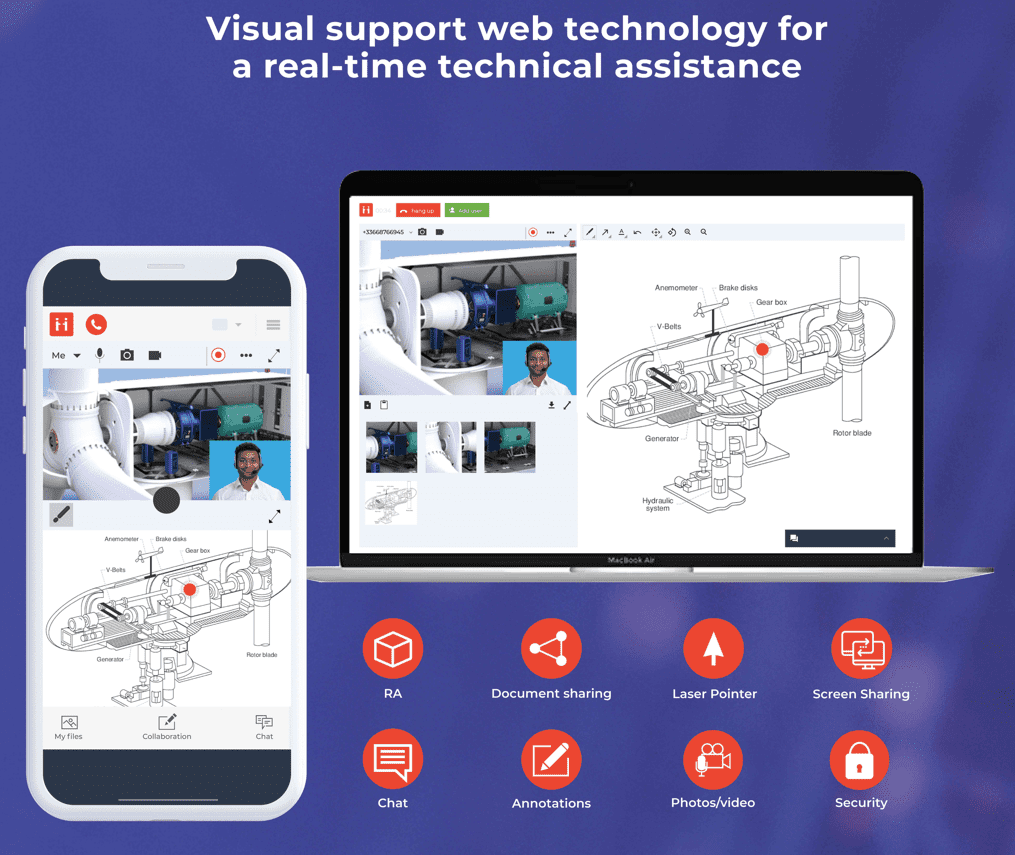
The current situation, leading to an increased need for remote work, also leads the need for video assistance to increase drastically. If you look at the correlation with the democratization of connected devices, plus the fact that a good internet connection is more accessible than ever, you understand why Zendesk has integrated ViiBE’s video support solution into its marketplace.
Live video support helps your team during the whole life cycle of your company product or service, for example as a presale, after-sale, and maintenance tool.
The support team always has to give assistance to its customers, providers or team members. Live video assistance in Zendesk is a great tool for support teams to help them provide the best service possible. Having the video feed while you give assistance allows the support team to have a more precise idea of the issue needing to be fixed, which allows them to provide better assistance.
In addition to providing help for the support team, live video support is also a great tool for the maintenance team as it allows them to use a live image feed during remote inspections as well as preventive or operative maintenance checks. Thus optimizing your field service processes.
Finally, live video calls integrated into Zendesk is also a great asset for sales teams as they can use it as a pre-sale ally to better showcase the quality of their services and product. They can also use ViiBE’s solution to share their screen to highlight the advantages of their services or product in a live sale call.
Live video support is a great asset for a company team, because it allows them to have the image along with the sound. However, ViiBE screen-sharing functionality in Zendesk is also a great asset during your remote interaction to save time and increase productivity.
The integration of ViiBE in Zendesk allows its users to start or schedule a video call with their collaborators. It is a great asset for the maintenance, sales, and support team. Furthermore, having access to your collaborator’s screen is a great way to understand their situation, and obviously, share your screen is a great way to demonstrate your way of doing something which can be a best practice if this is linked to your own expertise.
This functionality is a great tool to save time as it helps you get an immediate idea of the root of an issue. It also helps you increase in effectiveness, as there is no need for verbal descriptions anymore; the reason for the issue and the explanation needed is better shown than explained. This functionality is even more impressive when you think about how easy it is to start a ViiBE call. In only a few clicks and with no need for any download nor account registration, you can reach your customer, lead, or anyone in an effortless manner.
One of the greatest downsides of the rise of technologies in our lives is the accumulation of solutions on our devices. Every solution wants to register your data and get you to download their app. This is a real pain point for many people and can create a lot of frustration when you are asked to create an account and download an application for a one time need. It takes time and energy as well as space in your device memory.
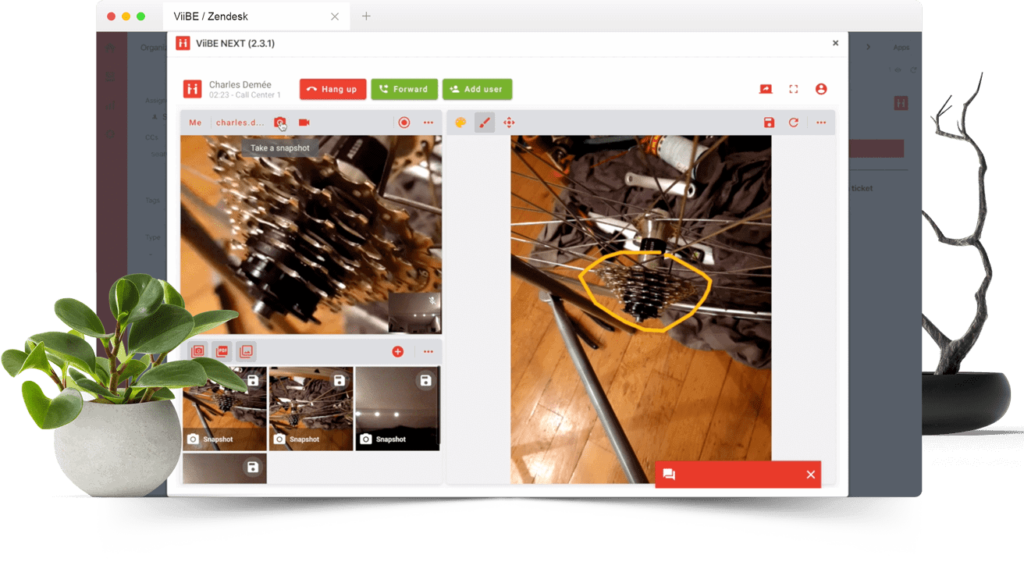
Zendesk has chosen to integrate ViiBE within its marketplace because of its ability to reach anyone without asking them to download an application or to create an account. You only need to enter someone’s phone number or email address, in order to send them a notification with a link, thanks to ViiBE’s WebRTC technology.
This is a frictionless process to ensure that Zendesk users can connect with their contact in an immediate and painless way.
When you organize a video call, the preparation is different from an “in-person” meeting. The ability to take notes and prepare the documentation differs a lot. That is why ViiBE has developed a file transfer functionality allowing its users to transfer images such as JPEG, PNG, or GIF, as well as PDF at different stages of the interaction. Any participants can download a document before a call, for example when you are scheduling the meeting or right before entering the virtual meeting room. This is a great opportunity to make sure that all the participants will have access to the important documents, and it also allows you to join the call wherever you are. The ability to add the documents in the call anytime offers you the possibility to participate in the call from a different location every time, using a computer, tablet, or phone.
Obviously, you can always transfer a document directly within the call if you notice that the situation needs additional information. Finally, once a call is over, you always have the option to find the archived documents as well as the possibility to add new ones after the call. This is an interesting option as it allows the participants to access any updates directly within ViiBE ticket.
But this documentation is not the only source of information available in ViiBE archives integrated in Zendesk.
Any productive online meeting or live conversation offers much more than notes, documentation, or agreements. They also give impressions and feelings thanks to a more human interaction. ViiBE integrated in Zendesk allows you to archive those kinds of information within your CRM.
Indeed, once you are connected to Zendesk, you can access participant feedback such as the end-of-call ratings and comments regarding their impression about the evolution of the subject as well as their opinion on the call quality. This information is usually hard to gather after physical meetings or phone calls. This data is also available in each user’s dashboard and is a great data source to see the evolution of your collaborator or customer’s satisfaction. It is also a way to measure weak signals indicating an emerging issue that may become a serious matter in the near future. This way, you can improve customer experience and reduce on-site travels.
ViiBE’s archiving system in Zendesk also permits you to access the video call recording in the situation where all participants have accepted to be recorded. It is a great way to analyze the different aspects of the interactions later on with a clear head. ViiBE also allows the call participants to add annotations to any documents, such as text or drawings, which can later be downloaded with or without annotations. Those videos and annotations have many uses. They can help you check a specific situation during past machine maintenance, for example, or be used for training purposes of a new employee.
The ability to add new participants within a ViiBE ticket is a great way to share the information gathered in one or many calls regarding a specific subject with other people.
The bigger a company is, the more difficult it becomes to align everyone’s actions for a common goal. Information sharing and internal process creation are key factors to determine the success or the failure of a big company in the long run. However, it is not always easy to manage such an operation when your collaborators work in different time zones with different cultures and habits. Sometimes, the struggle gets even worst when you need to manage collaborators working remotely from home.
One great way to ensure that each business unit or entity is collaborating effectively is to monitor the level of information sharing. Also called Knowledge Management, the idea of knowledge creation, sharing, and monitoring is a determinant element for all companies sectors, within and between each level. To do so, it is mandatory to give your employees the ability to create and share information easily through a well-understood system. A CRM program is a great way to do so, and many companies have chosen Zendesk for its ability to help your employees give the best service possible to their customers. This is one of the main CRM advantages. Zendesk has integrated ViiBE into its marketplace in order to give an additional Knowledge management option to its users.
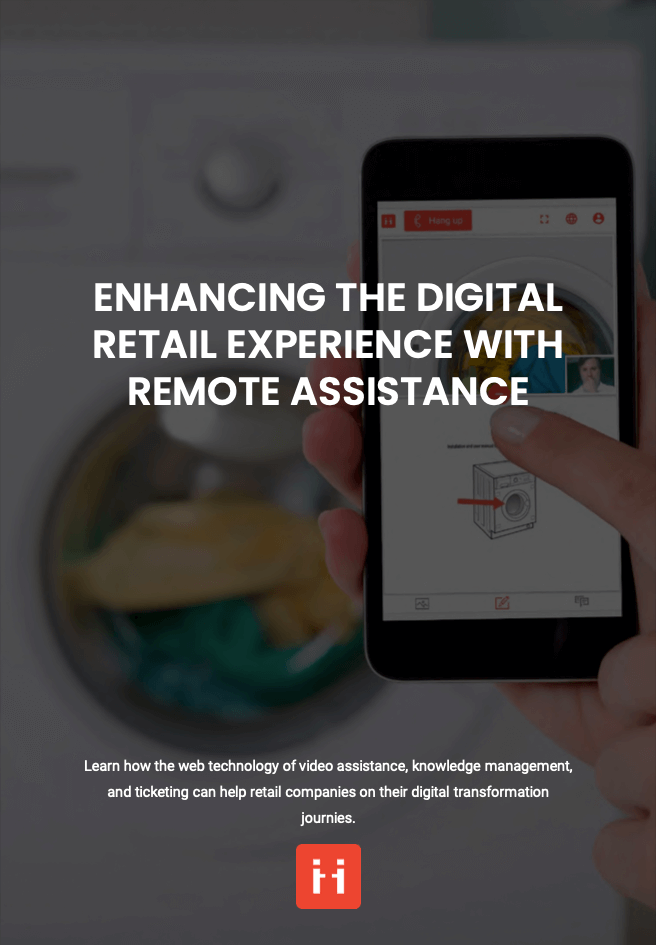
ViiBE allows you to archive very valuable and hard-to-gather information related to remote meetings and interactions. The ability to add participants to a ticket in order to give them access to all documentation with or without annotations, participant feedback, touchpoint chronology, and recorded video and chat conversations is creating a piece of rare and qualitative information. Furthermore, ViiBE is a great way to create new information and share it easily in order to optimize its yield and impact. ViiBE also helps you gather this information in infographics and tabs to help you produce insightful reports for your collaborators and superiors, which is a great means to monitor the knowledge created through each live video interaction. Finding creative infographics ideas is not always simple, it always depends on the targeted audience and on many factors, ViiBE offers you the opportunity to gather valuable data into one ticketing system and convert it to visual infographics for your reunions, reports or personal use.
Zendesk ticketing system is a great way for companies to organize and monitor their processes. Many companies use this data to gather information from the contact details, the project milestones, and the next steps into separate blocks in order to optimize the workflow and its accessibility. Indeed, a ticketing system has many uses and becomes a mandatory program for all companies.
A ticketing system can decide which information to gather depending on each team’s needs and priorities. Zendesk has integrated ViiBE ticketing system in order to provide a new kind of information base to its users: the video call archives.
It is an effective way to access all the information in one location, so the users can then decide how to divide the blocks of data depending on each person’s priorities.
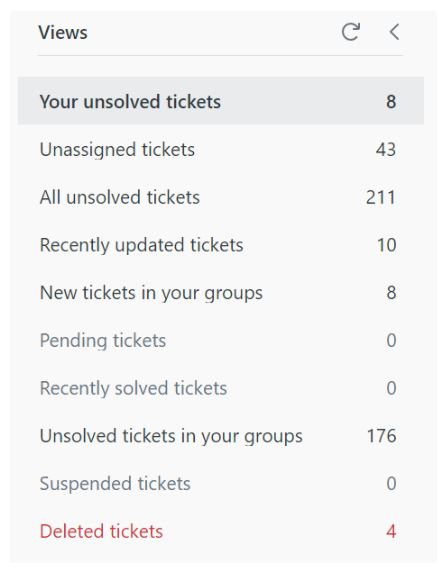
To conclude, Zendesk has become an all-in-one solution for a company of all sizes. Mainly focusing on customer satisfaction, Zendesk is a very popular solution for processes and monitoring optimization. The depth of the information available within its CRM is greatly appreciated, and the integration of ViiBE’s video support solution has added an even higher value proposition for all Zendesk users. ViiBE’s accessibility within the Zendesk marketplace is remarkable as it only needs a direct download to add the video assistance module and to allow the employees to video call their customers, collaborators, or providers by only using their phone numbers or email address.
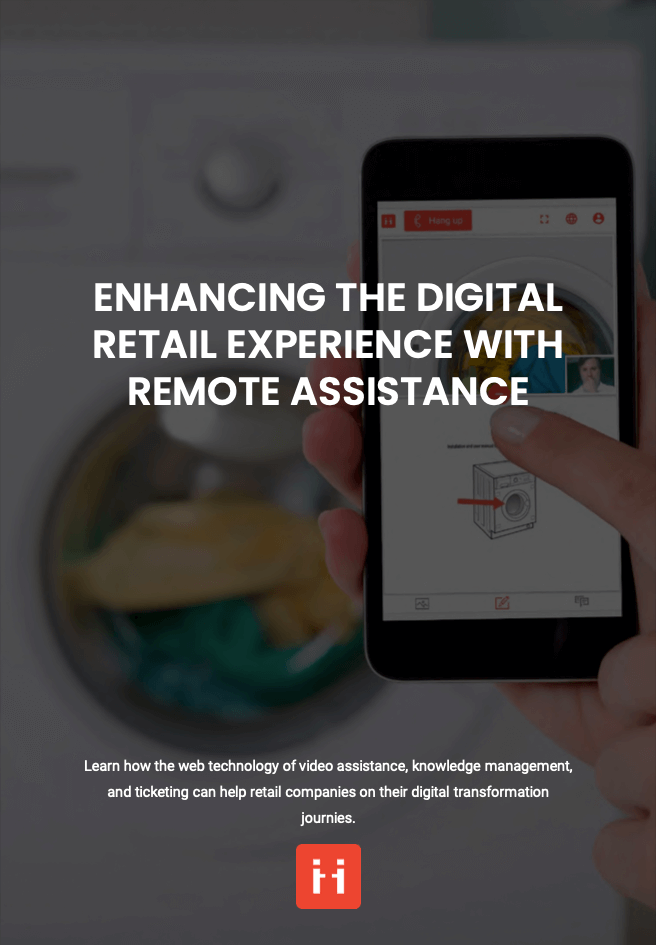
Free E-book available now!